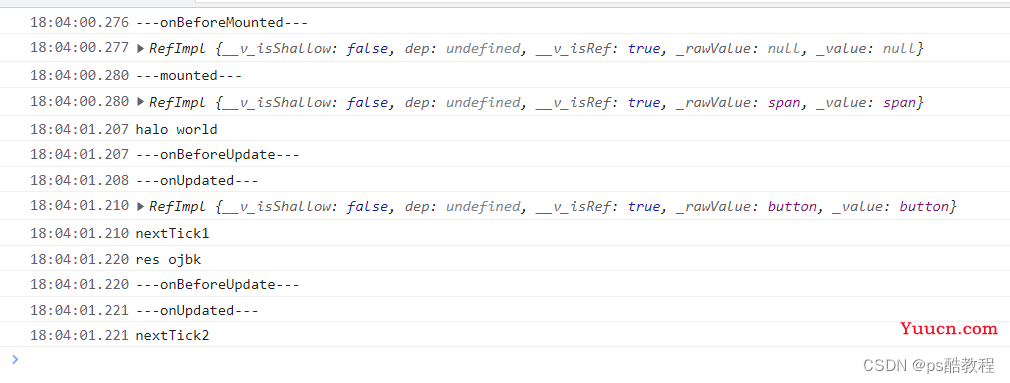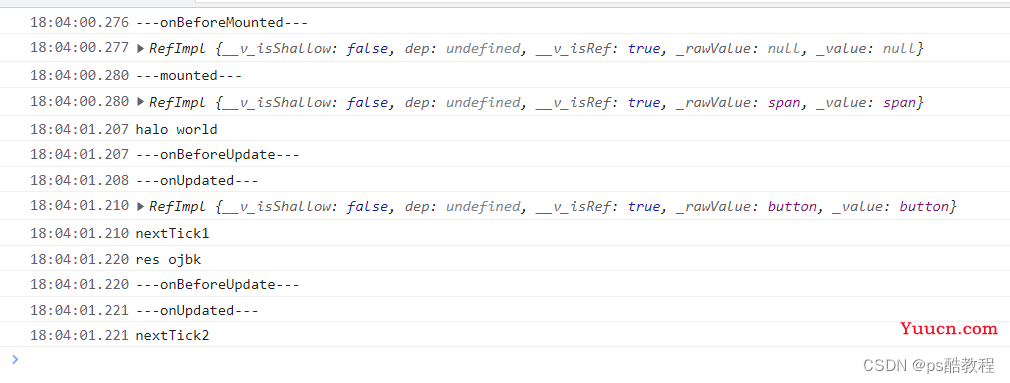- 发现nextTick必须放在修改一个响应式数据之后,才会在onUpdated之后被调用,如果nextTick是放在所有对响应式数据修改之前,则nextTick里面的回调函数会在onBeforeUpdate方法执行前就被调用了。可是nextTick必须等到onUpdated执行完成之后执行,才能拿到渲染得到的dom
- 下面发请求的时候是没有使用async的(Promise的语法糖),它里面的then函数对serverRef的修改,会再一次触发组件重新渲染,也就是onBeforeUpdate和onUpdated又被回调了一次,也就是说,下面的toggleColor这个方法,触发了2次渲染。
---onBeforeMounted---
RefImpl {__v_isShallow: false, dep: undefined, __v_isRef: true, _rawValue: null, _value: null}
---mounted---
RefImpl {__v_isShallow: false, dep: undefined, __v_isRef: true, _rawValue: span, _value: span}
halo world
---onBeforeUpdate---
---onUpdated---
RefImpl {__v_isShallow: false, dep: undefined, __v_isRef: true, _rawValue: button, _value: button}
nextTick1
res ojbk
---onBeforeUpdate---
---onUpdated---
nextTick2
<template>
<div style="display: flex;">
<ul class="ul-list">
<li v-for="i in num" :id="'li'+i" >{{ i }}</li>
</ul>
<div class="div-desc">
<input type="text" v-model="n">
<button @click="handleClick">修改num</button>
<br>
<br>
<button @click="toggleColor">切换span颜色</button>
<span ref="spanRef" :style="{color:colorRef}">span</span>
*{{ serverResp }}*
<button v-if="isShow" ref="btnRef">dd</button>
</div>
</div>
</template>
<script lang="ts" setup>
import { ref,reactive,onBeforeMount,onMounted,onBeforeUpdate,onUpdated,nextTick,getCurrentInstance } from 'vue'
const { proxy } = getCurrentInstance()
let num = ref(10)
let n = ref(10)
const btnRef = ref(null)
let isShow = ref(false)
let serverResp = ref('')
const spanRef = ref(null)
const handleClick = () => {
num.value = parseInt(n.value)
}
const colorRef = ref('')
const toggleColor = () => {
debugger
proxy.Request({
url:'http://localhost:8083/test'
}).then(res=>{
debugger
console.log('res',res);
serverResp.value = res
nextTick(()=>{
debugger
console.log('nextTick2');
})
})
debugger
isShow.value = true
nextTick(()=>{
debugger
console.log(btnRef);
console.log('nextTick1');
})
if(colorRef.value === 'red') {
colorRef.value = 'blue'
} else {
colorRef.value = 'red'
}
num.value = num.value - 1
debugger
console.log('halo world');
}
onBeforeMount(() => {
console.log('---onBeforeMounted---')
console.log(spanRef);
})
onMounted(()=>{
console.log('---mounted---')
console.log(spanRef);
spanRef.value.style.color = 'cyan'
})
onBeforeUpdate(()=>{
debugger
console.log('---onBeforeUpdate---')
})
onUpdated(()=>{
debugger
console.log('---onUpdated---')
})
</script>
<style lang="scss">
.ul-list {
width: 100px;
}
.div-list {
width: 300px;
}
</style>