1. 介绍
Homebrew是一款包管理工具,目前支持macOS和Linux系统。主要有四个部分组成:brew、homebrew-core 、homebrew-cask、homebrew-bottles。
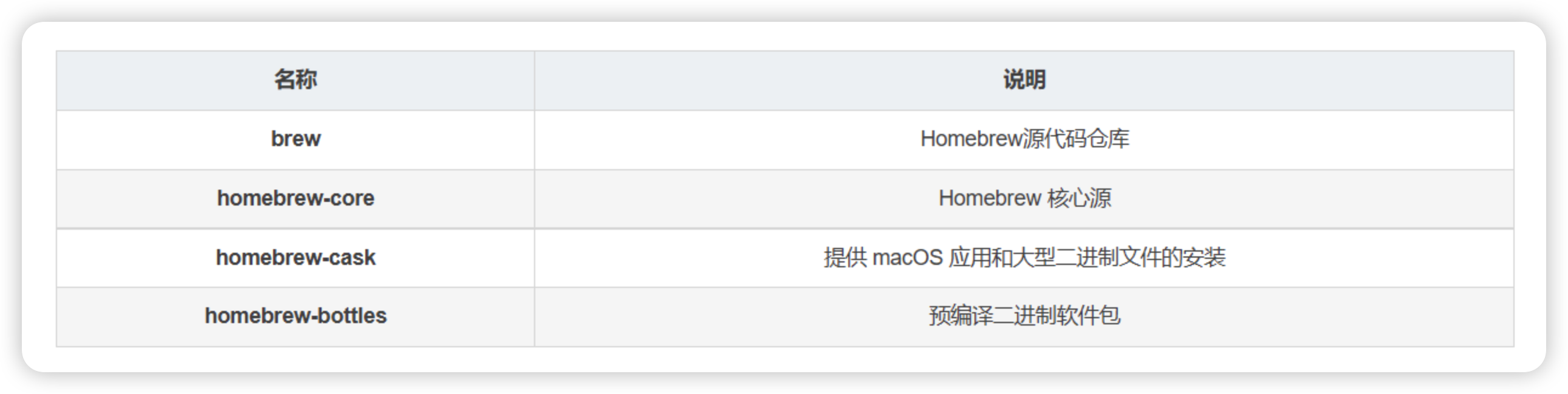
2. 安装
2.1 执行安装脚本
执行/bin/zsh -c "$(curl -fsSL https://gitee.com/cunkai/HomebrewCN/raw/master/Homebrew.sh)",镜像选阿里巴巴,傻瓜式安装,30分钟左右,安装完成。
2.2 验证安装成功
执行brew --version 验证是否安装成功。
2.3 更换下载源
2.3.1 更换brew.git
git -C "$(brew --repo)" remote set-url origin https://mirrors.ustc.edu.cn/brew.git # 中科大
或
git -C "$(brew --repo)" remote set-url origin https://mirrors.aliyun.com/homebrew/brew.git # 阿里巴巴
或
git -C "$(brew --repo)" remote set-url origin https://mirrors.tuna.tsinghua.edu.cn/git/homebrew/brew.git # 清华大学2.3.2 更换homebrew-core.git
git -C "$(brew --repo homebrew/core)" remote set-url origin https://mirrors.ustc.edu.cn/homebrew-core.git # 中科大
或
git -C "$(brew --repo homebrew/core)" remote set-url origin https://mirrors.aliyun.com/homebrew/homebrew-core.git # 阿里巴巴
或
git -C "$(brew --repo homebrew/core)" remote set-url origin https://mirrors.tuna.tsinghua.edu.cn/git/homebrew/homebrew-core.git # 清华大学2.3.3 更换homebrew-cask.git
git -C "$(brew --repo homebrew/cask)" remote set-url origin https://mirrors.ustc.edu.cn/homebrew-cask.git # 中科大
或
git -C "$(brew --repo homebrew/cask)" remote set-url origin https://mirrors.aliyun.com/homebrew/homebrew-cask.git # 阿里巴巴
或
git -C "$(brew --repo homebrew/cask)" remote set-url origin https://mirrors.tuna.tsinghua.edu.cn/git/homebrew/homebrew-cask.git # 清华大学2.3.4 更换homebrew-bottles
echo 'export HOMEBREW_BOTTLE_DOMAIN=https://mirrors.aliyun.com/homebrew/homebrew-bottles' >> ~/.bash_profile # 阿里云
或
echo 'export HOMEBREW_BOTTLE_DOMAIN=https://mirrors.ustc.edu.cn/homebrew-bottles/bottles' >> ~/.bash_profile # 中科大
或
echo 'export HOMEBREW_BOTTLE_DOMAIN=https://mirrors.tuna.tsinghua.edu.cn/homebrew-bottles/bottles' >> ~/.bash_profile # 清华大学
source ~/.bash_profile如果终端使用的是zsh,就写入zsh的配置文件中。
2.3.5 更新软件包
执行brew update,如果可以更新成功,更换的源可用。
2.4 恢复默认源
某些情况下,可能我们使用的国内源挂掉了,就需要恢复默认源。
1. git -C "$(brew --repo)" remote set-url origin https://github.com/Homebrew/brew.git
2. git -C "$(brew --repo homebrew/core)" remote set-url origin https://github.com/Homebrew/homebrew-core.git
3. git -C "$(brew --repo homebrew/cask)" remote set-url origin https://github.com/Homebrew/homebrew-cask.git
4. 删除环境变量 HOMEBREW_BOTTLE_DOMAIN
5. source ~/.bash_profile
6. brew update3. 意外处理
-
先执行brew doctor查看问题,按照指示对问题进行修复
-
执行brew update-reset 将homebrew还原到稳定版
-
执行brew update 更新软件包
4. 常用命令
4.1 安装软件
-
brew install node 默认安装最新版
-
brew install node@14.16.8 安装指定版本
-
brew switch node 16.0.0 切换版本
4.2 更新软件
-
brew upgrade name 更新安装过的软件(如果不加软件名,就更新所有可以更新的软件)
4.3 卸载软件
-
brew uninstall node 卸载node
4.4 服务相关
-
brew services list 获取services列表
-
brew services start/stop/restart serverName
-
brew services start mysql 启动mysql服务
-
brew services restart mysql 重启mysql服务
-
brew services stop mysql 停止mysql服务
4.5 其他常用命令
-
brew config 查看brew配置
-
brew info node 查看node安装信息
-
brew list 查看已安装软件
-
brew list --versions 查看已安装软件版本号
-
brew search node 搜索可用node相关软件
-
brew update brew自身更新
-
brew cleanup 清除下载的缓存
-
brew doctor 诊断brew,并给出修复命令
5. 卸载Homebrew
/bin/zsh -c "$(curl -fsSL https://gitee.com/cunkai/HomebrewCN/raw/master/HomebrewUninstall.sh)"6. 参考
-
Homebrew国内如何自动安装(国内地址)(Mac & Linux)
7. 结语
我是滚石,一名热爱前端的菜鸟程序员,成长路上,欢迎一起交流讨论,一起进步!
社区优质文章分享、提效轮子、进阶面试题、瓶颈期方向指导、性能优化、常用工具、网站分享、原理解析等涨薪话题,期待你的加入!👏👏👏