1.forEach(): 遍历数组
需要一个回调函数作为参数
回调函数的形参: ①. value: 遍历数组的内容 ②.index: 对应数组的索引 ③.array: 数组本身
forEach() 方法主要是用于调用数组的每个元素,并将元素传递给回调函数。
注:对于空数组不会执行回调函数
语法:
array.forEach(function(currentValue, index, array), thisValue)
例子: ①. 没有返回值
var a = [1,2,3,4,5]
var b = a.forEach((item) => {
item = item * 2
})
console.log(b)
// undefined
②.原数组不会改变
2. map(): 有返回值,返回一个新的数组
①. 返回一个经过处理的新数组,但不改变原数组的值
var a = [1,2,3,4,5]
var b = a.map((item) => {
return item = item * 2
})
console.log("a--:", a)
console.log("--b-:", b)
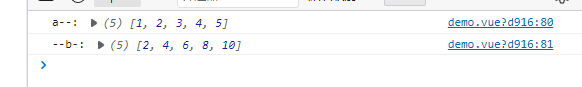
②. 重新构建数据 (一般适用于接口给你返回的数组格式和想呈现的数据格式不一样)
let arr = res.data;
let newArr = arr.map(val => {
let json = {};
json.date = val.split('-').join('-');
json.title = '';
return json;
this.demoEvents = newArr;
//重新构建出来的数据格式为{value: "",title: ""}
③. 在vue中的应用
例如: 充值金额需要在整数的基础上随机减去100或者加上100
export default { data() { moneyList: [1000,2000,5000,10000,20000,50000] }, computed: { moneyList_new() { return this.moneyList.map((item) => { const random = Math.random() > 0.5 ? 1 : -1; return Math.floor(Math.random()*100) * random + item; }) } } }// 实际渲染处理过的数组