父传子:
父调用 绑定的子组件中state然后 mystate1赋值false 给子组件中的state。并在子组件中显示父中传来的值。
注意要在子组件中设置 props【属性】不然父中的值无法传过去。
<view >开启{{mystate1}}</view>
--调用子组件mypop,并传值 "state"
<mypop :state.sync="mystate1" ></mypop>
--在父组件中mystate1是false
data() {
return {
mystate1:false
};
},
接下来传值给子组件,并显示子组件中传的值"state"
<view>
<view>---弹出框--父-{{state}}--子{{state_sun}}</view>
</view>
</template>
<script>
export default {
name:"mypop",
data() {
return {
};
},
props:{
state:{
type:Boolean,
default:true
},
state_sun:{
type:Boolean,
default:true
},
},
这里可以看出,子中state原状态为true,父传了false,最后在子组件中显示为false,同时子组件有个state_sun定义是true显示是true。
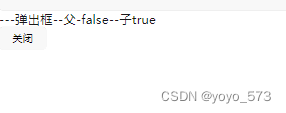
子传父:
只要加个$emit,然后加上参数和值
父中的页面:
定义openMsg方法绑定给@getMsg,其中getMsg是子组件中的方法函数。通过@使用。
<comp :name="name" @getMsg="openMsg"></comp>
然后写openMsg方法:打印传过来的值,msg是子组件中传来的值,msg是可以随意取的。
methods: {
openMsg(msg) {
console.log(msg)
}
}
子组件中
methods: {
sendMsg() {
//子传父
this.$emit('getMsg', "我是子,"+this.name);
}
}
父组件调用子组件的sendMsg方法,并绑定给自己的openMsg方法,然后子组件中传来的值 【“我是子,”+this.name】通过console打印出来。
子组件与父组件数据同步(.sync)
一般子与父数据同步用sync比较简单。
只要在
e
m
i
t
中加个
u
p
d
a
t
e
参数就可以了。可以认为父中
s
t
a
t
e
【
:
s
t
a
t
e
.
s
y
n
c
=
"
m
y
s
t
a
t
e
1
"
】传值给子,子中的
s
t
a
t
e
显示
f
a
l
s
e
,然后子传值给父【
u
p
d
a
t
e
:
s
t
a
t
e
"
,
f
a
l
s
e
】,父中的
m
y
s
t
a
t
e
1
变成了
f
a
l
s
e
。只需要在父中添加
:
s
t
a
t
e
.
s
y
n
c
,子中添加
t
h
i
s
.
emit中加个update参数就可以了。 可以认为父中state【:state.sync="mystate1"】传值给子,子中的state显示false ,然后子传值给父【update:state",false】, 父中的 mystate1变成了false。 只需要在父中 添加:state.sync ,子中添加 this.
emit中加个update参数就可以了。可以认为父中state【:state.sync="mystate1"】传值给子,子中的state显示false,然后子传值给父【update:state",false】,父中的mystate1变成了false。只需要在父中添加:state.sync,子中添加this.emit(“update:state”,值)和属性 props:{ state:{ type:Boolean, default:true },即可。
子组件中:
this.$emit("update:state",false)
父组件中
<button @click="clickBtn">开启{{mystate1}}</button>
<mypop :state.sync="mystate1" ></mypop>
这样子组件中的state中的值就给父组件。