简单介绍一下Go中Gin使用get和post方法获取前端数据
1.使用get方法获取url中的参数
因为我使用的网页只需要在url上传一个参数,简单介绍一下,get方法的传参吧,可能不全,后续补充~
在主函数使用get/post方式加载需要从网页中使用get/post方法获取数据如下(默认使用get方法加载页面)

对第三个使用get方法加载页面,并使用get方法获取URL中的参数。前端使用![]() 传参
传参
网页的url为: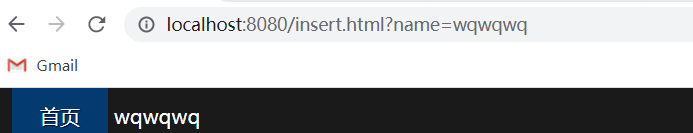
后端获取参数:addProof.GetRouteParams函数为:
func GetRouteParams(c *gin.Context) { name = c.Query("name") c.HTML(http.StatusOK, "insert.html", gin.H{ "Name": name, }) }
使用name = c.Query("name")获取URL的name参数,并将name传递给"insert.html"显示在html上
insert.html部分代码如下:
<body> <div class="topbar-wrap white"> <div class="topbar-inner clearfix"> <div class="topbar-logo-wrap clearfix"> <h1 class="topbar-logo none"><a href="index.html" class="navbar-brand">后台管理</a></h1> <ul class="navbar-list clearfix"> <li><a class="on" href="index.html">首页</a></li> <li>{{.Name}}</li> </ul> </div> <div class="top-info-wrap"> <ul class="top-info-list clearfix"> <li><a href="#">退出</a></li> </ul> </div> </div>
insert.html中{{.Name}}显示为变量name的值。
页面显示为
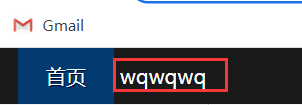
2.使用Post方法获取表单数据
Gin可以使用Post方法获取前端的表单数据,需要声明这个网页可以使用post方式获取前端数据。
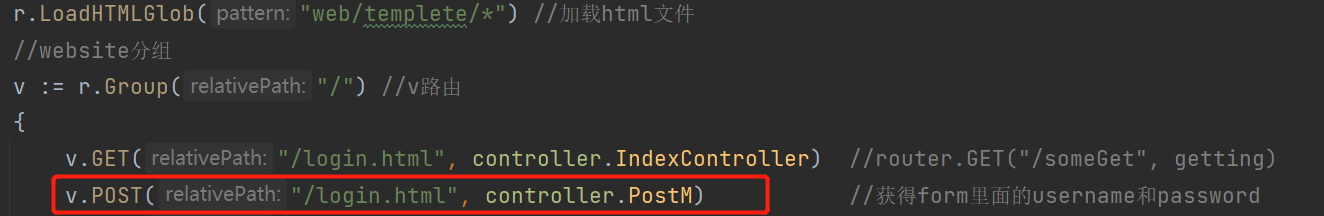
login.html关于表单部分代码:
<form action="" method="post" onsubmit="return check(this)"> <ul class="admin_items"> <li> <label for="username">用户名:</label> <input type="text" name="username" id="username" size="35" class="admin_input_style" /> </li> <li> <label for="UserDepartment">部门:</label> <input type="text" name="UserDepartment" id="UserDepartment" size="35" class="admin_input_style" /> </li> <li> <input type="submit" tabindex="3" value="提交" name="sub" class="btn btn-primary" /> </li> </ul> </form>
网页显示为:
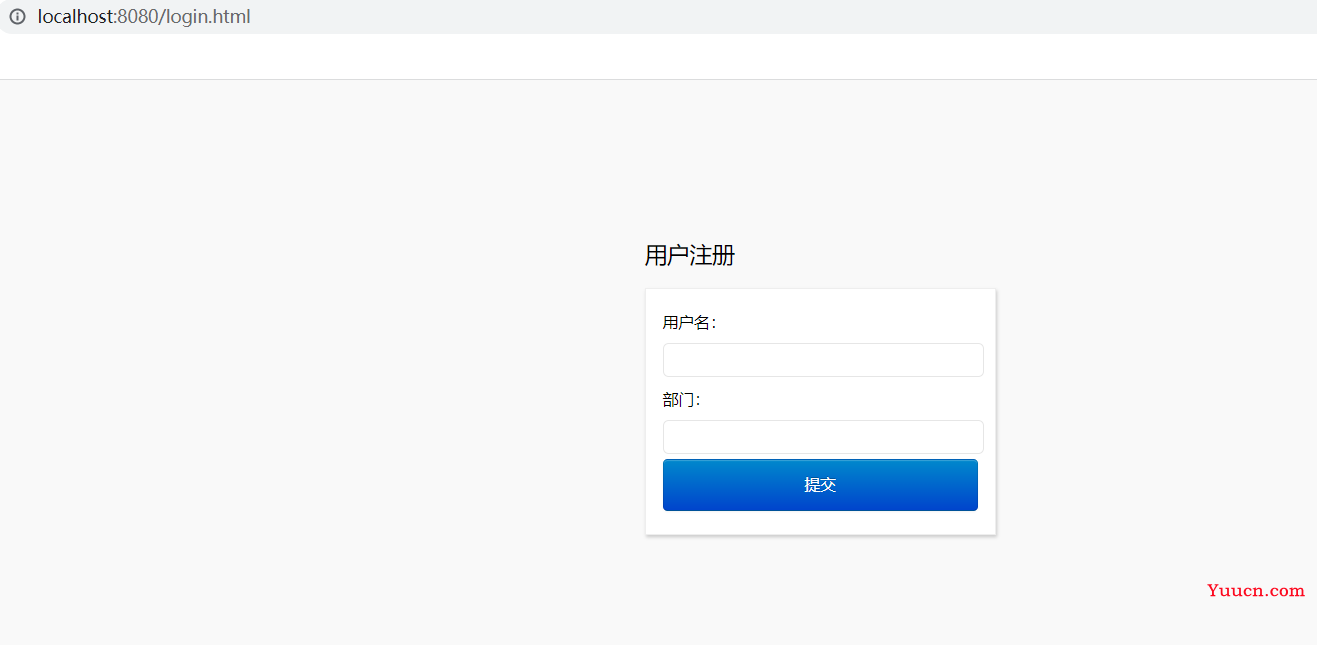
传入数据:
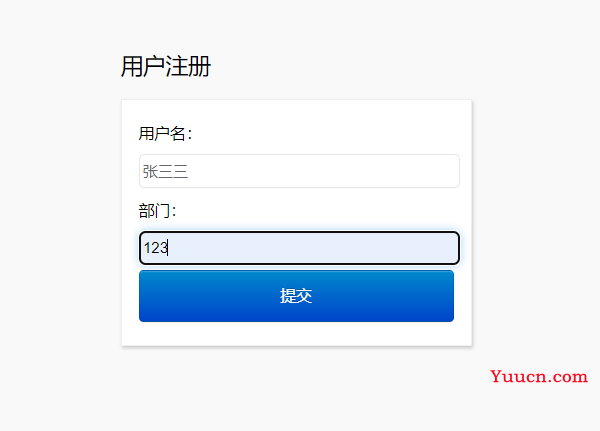
接收表单数据的controller.PostM函数为:
func PostM(c *gin.Context) { //获取参数 username := c.PostForm("username") UserDepartment := c.PostForm("UserDepartment") }
即可获取前端数据,对其进行处理。
参考文献:
http://wjhsh.net/zhouqi666-p-9808598.html