1. 基础使用
介绍:
在项目中可能会给一些组件的显示或隐藏添加某种过渡动画,这样可以很好的增加用户的使用体验, react-transition-group 是 react 的第三方模块,借助这个模块可以实现动画切换效果。
安装:
yarn add react-transition-group
使用:
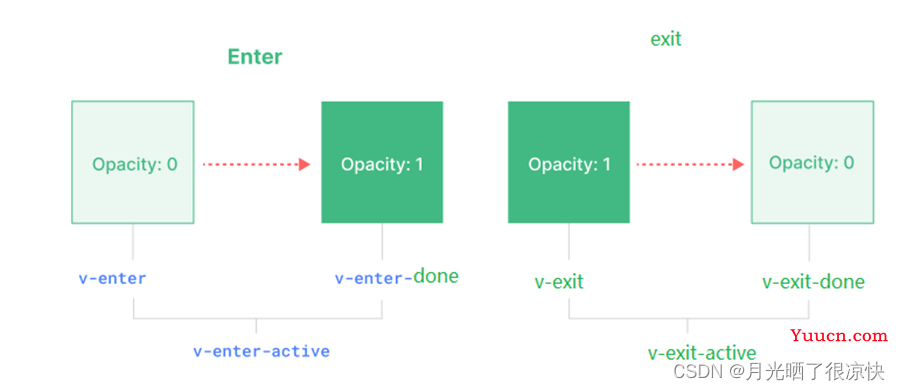
上面这张图描述了一个动画过渡的过程,它表示动画在入场阶段,透明度由0变为1,在出场阶段,透明度由1变为0。
接下来我们实现一下上述过程:
父组件:
import React, { Component } from 'react'
// CSSTransition 让元素有过渡效果,CSSTransition的子元素只能是一个
import { CSSTransition } from 'react-transition-group'
import './style/transistion.css'
class App extends Component {
state = {
show: true
}
render() {
const { show } = this.state
return (
<div>
<button onClick={() => this.setState(state => ({ show: !state.show }))}>显示/隐藏</button>
<hr />
{/*
重要属性
timeout 组件动画时长 必须要有的属性,单位是ms ,真实的动画还得看写css的动画时间,也就是说这里的事件要和css中写的动画时间保持一致
in 动画开关,进场或出场 它的值是一个boolean,true:进入,false:退场
classNames 指定动画的样式名称或样式定义的前缀名 {}|string,这个属性可以防止重名
unmountOnExit 退场后,删除动画dom元素
appear 第1次,访问时如果in为true,进行的动画
*/}
<CSSTransition
in={show}
timeout={300}
classNames="fade"
unmountOnExit={true}
appear={true}
>
<div>
<h3>我是内容</h3>
</div>
</CSSTransition>
</div>
)
}
}
export default App
css样式:
/* 进场起始和出场结束,透明度都是0 */
.fade-enter,
.fade-exit-done,
.fade-appear {
opacity: 0;
/* transform: scale(.6); */
}
/* 进场由0变为1的动画时间 */
.fade-enter-active,
.fade-appear-active {
opacity: 1;
/* transform: scale(1); */
transition: opacity 300ms;
}
/* 出场由1变为0的动画时间 */
.fade-exit-active {
opacity: 0;
/* transform: scale(.6); */
transition: all 300ms;
}
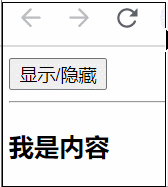
2. 将animate.css集成到csstranistion中
安装:
yarn add animate.css
使用:
父组件:
import React, { Component } from 'react'
// CSSTransition 让元素有过渡效果,CSSTransition子元素只能是一个
import { CSSTransition } from 'react-transition-group'
import 'animate.css'
// 注意这个文件要放在animate.css的下面,防止覆盖
import './style/transistion.css'
class App extends Component {
state = {
show: true
}
render() {
const { show } = this.state
return (
<div>
<button onClick={() => this.setState(state => ({ show: !state.show }))}>显示/隐藏</button>
<hr />
{/*
重要属性
timeout 组件动画时长 必须的属性 ms ,真实的动画还得看写css的动画时间
in 动画开关,进场或出场 boolean true进入 false退场
classNames 指定动画的样式名称或样式定义的前缀名 {}|string
unmountOnExit 退场后,删除动画dom元素
*/}
<CSSTransition
in={show}
timeout={300}
// 自定义的类名
classNames={{
// 刚进入动画
enter: 'animate__animated',
// 刚退出动画
exit: 'animate__animated',
// 进入过程中
enterActive: 'animate__fadeIn',
// 退出过程中
exitActive: 'animate__fadeOut'
}}
// 默认为真,即删除
unmountOnExit
>
<div style={{ display: 'inline-block' }}>
<h3>我是内容</h3>
</div>
</CSSTransition>
</div>
)
}
}
export default App
css样式:
:root {
/* 更改根节点中的元素的值 */
/* 动画持续时间 */
--animate-duration: 300ms;
/* 动画延迟 */
--animate-delay: 300ms;
}
/* 进场起始和出场结束,透明度都是0 */
.fade-enter,
.fade-exit-done,
.fade-appear {
opacity: 0;
/* transform: scale(.6); */
}
/* 进场由0变为1的动画时间 */
.fade-enter-active,
.fade-appear-active {
opacity: 1;
/* transform: scale(1); */
transition: opacity 300ms;
}
/* 出场由1变为0的动画时间 */
.fade-exit-active {
opacity: 0;
/* transform: scale(.6); */
transition: all 300ms;
}
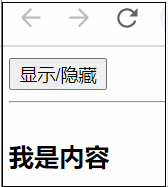
3. 列表过渡
介绍:
当需要用到多个 css 动画过渡效果时,我们可以使用 TransitionGroup 组件将 CSSTransition 组件包裹起来,实现列表过渡。
注意:使用了 TransitionGroup 组件,则里面的 CSSTransition 属性中的 in 无效,要用唯一不重复的 key 来代替换,且 key 的值必须为字符串类型,否则报错。
使用:
父组件:
import React, { Component } from 'react'
// CSSTransition 让元素有过渡效果,CSSTransition子元素只能是一个
import { CSSTransition, TransitionGroup } from 'react-transition-group'
import './style/transistion.css'
class App extends Component {
state = {
todos: []
}
render() {
const { todos } = this.state
return (
<div>
<TransitionGroup>
{/* 使用了TransitionGroup组件,则里面的CSSTransition属性in无效,用要唯一不重复的key来代替换 */}
{todos.map((item, index) => (
<CSSTransition key={index + ''} timeout={300} classNames="fade" unmountOnExit>
<div>
<span>{item}</span>
<span
onClick={() => {
this.setState(state => ({
todos: state.todos.filter(val => val != item)
}))
}}
>
-- 删除
</span>
</div>
</CSSTransition>
))}
</TransitionGroup>
<hr />
<button
onClick={() => {
this.setState(state => ({
todos: [...state.todos, Date.now() + '']
}))
}}
>
添加任务
</button>
</div>
)
}
}
export default App
css样式:
:root {
/* 更改根节点中的元素的值 */
/* 动画持续时间 */
--animate-duration: 300ms;
/* 动画延迟 */
--animate-delay: 300ms;
}
/* 进场起始和出场结束,透明度都是0 */
.fade-enter,
.fade-exit-done,
.fade-appear {
opacity: 0;
/* transform: scale(.6); */
}
/* 进场由0变为1的动画时间 */
.fade-enter-active,
.fade-appear-active {
opacity: 1;
/* transform: scale(1); */
transition: opacity 300ms;
}
/* 出场由1变为0的动画时间 */
.fade-exit-active {
opacity: 0;
/* transform: scale(.6); */
transition: all 300ms;
}
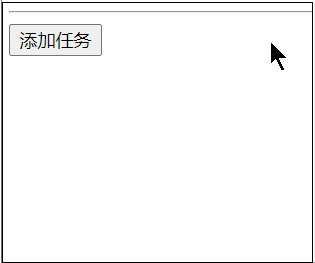
4. switchTransition动画
父组件:
import React, { Component } from 'react'
// CSSTransition 让元素有过渡效果,CSSTransition子元素只能是一个
import { CSSTransition, SwitchTransition } from 'react-transition-group'
import './style/transistion.css'
class App extends Component {
state = {
on: true
}
render() {
const { on } = this.state
return (
<div>
{/*
动画切换的模式
in-out 先进入,再退出
out-in 先退出,再进入 默认值
*/}
{/* <SwitchTransition mode='in-out'> */}
<SwitchTransition mode='out-in'>
{/* 在SwitchTransition中它要想有动画,用key */}
<CSSTransition key={on ? 'a' : 'b'} timeout={300} classNames="fade">
<h3 style={{ display: 'inline-block' }}>{on ? '你好' : '再见'}</h3>
</CSSTransition>
</SwitchTransition>
<hr />
<button
onClick={() => {
this.setState(state => ({
on: !state.on
}))
}}
>
改变
</button>
</div>
)
}
}
export default App
css样式:
:root {
/* 更改根节点中的元素的值 */
/* 动画持续时间 */
--animate-duration: 300ms;
/* 动画延迟 */
--animate-delay: 300ms;
}
/* 进场起始和出场结束,透明度都是0 */
.fade-enter,
.fade-exit-done,
.fade-appear {
opacity: 0;
transform: scale(.6);
}
/* 进场由0变为1的动画时间 */
.fade-enter-active,
.fade-appear-active {
opacity: 1;
transform: scale(1);
transition: opacity 300ms,transform 300ms;
}
/* 出场由1变为0的动画时间 */
.fade-exit-active {
opacity: 0;
/* transform: scale(.6); */
transition: all 300ms;
}

5. 路由切换过渡
父组件(注意这里的过渡动画样式 css 文件已在入口文件引入):
import React, { Component } from 'react'
import { Switch, Route, Link, withRouter } from 'react-router-dom'
import { CSSTransition, TransitionGroup } from 'react-transition-group'
import RenderCmp from './views/Render'
import Login from './views/Login'
@withRouter
class App extends Component {
render() {
return (
<div>
<Link to="/login">login</Link> --
<Link to="/render">render</Link>
<hr />
{/* 用 TransitionGroup 一包裹,就不用定义in属性了 */}
<TransitionGroup>
{/* 把路由地址当做唯一不可重复的key值 */}
<CSSTransition timeout={300} key={this.props.location.key} classNames="router">
<Switch>
<Route path="/login" component={Login} />
<Route path="/render" component={RenderCmp} />
</Switch>
</CSSTransition>
</TransitionGroup>
</div>
)
}
}
export default App
css样式:
:root {
/* 更改根节点中的元素的值 */
/* 动画持续时间 */
--animate-duration: 300ms;
/* 动画延迟 */
--animate-delay: 300ms;
}
/* 进场起始和出场结束,透明度都是0 */
.fade-enter,
.fade-exit-done,
.fade-appear {
opacity: 0;
transform: scale(.6);
}
/* 进场由0变为1的动画时间 */
.fade-enter-active,
.fade-appear-active {
opacity: 1;
transform: scale(1);
transition: opacity 300ms,transform 300ms;
}
/* 出场由1变为0的动画时间 */
.fade-exit-active {
opacity: 0;
/* transform: scale(.6); */
transition: all 300ms;
}
/* ---------------------------------- */
.router-enter {
opacity: 0;
}
.router-enter-active {
opacity: 1;
transition: all 300ms;
}
.router-exit-active {
opacity: 0;
transition: all 0ms;
}
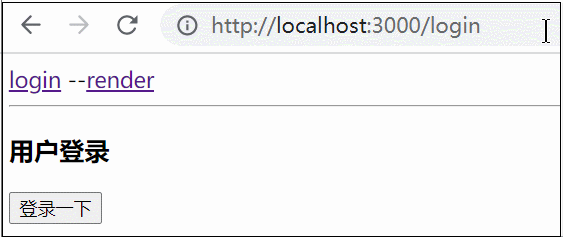
6. 高阶组件实现路由切换过渡
介绍:
有些时候路由会特别多,而有些路由需要动画,有些则不需要,我们可以使用高阶组件,将需要过渡动画的路由用高阶组件包裹,没有包裹的路由则没有过渡动画。
使用:
父组件:
import React, { Component } from 'react'
import { Route, Link, withRouter } from 'react-router-dom'
import RenderCmp from './views/Render'
import Login from './views/Login'
@withRouter
class App extends Component {
render() {
return (
<div>
<Link to="/login">login</Link> --
<Link to="/render">render</Link>
<hr />
{/* 这里用 children 渲染方式,因为这种渲染方式,无论路由是否匹配到,路由对应的组件都在,都在才能添加动画效果 */}
<Route path="/login" children={router => <Login {...router} />} />
<Route path="/render" children={router => <RenderCmp {...router} />} />
</div>
)
}
}
export default App
子组件:
import React, { Component } from 'react'
import withTransition from '../../hoc/withTransition'
@withTransition
class Login extends Component {
render() {
return (
<div>
<h3>用户登录</h3>
<button
onClick={() => {
sessionStorage.setItem('uid', 1)
this.props.history.push('/render')
}}
>
登录一下
</button>
</div>
)
}
}
export default Login
定义高阶组件:
import React, { Component } from 'react';
import { CSSTransition } from 'react-transition-group'
const withTransition = Cmp => {
return class extends Component {
render() {
return (
<>
<CSSTransition
in={this.props.match ? true : false}
timeout={300}
classNames='fade'
unmountOnExit
>
<>
{this.props.match
? <Cmp {...this.props} /> : <div></div>}
</>
</CSSTransition>
</>
);
}
}
}
export default withTransition
css样式:
.router-enter {
opacity: 0;
}
.router-enter-active {
opacity: 1;
transition: all 300ms;
}
.router-exit-active {
opacity: 0;
transition: all 0ms;
}
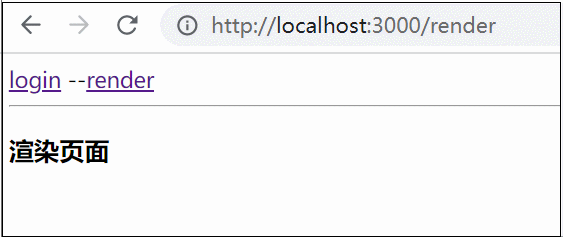
到此这篇关于React过渡动画组件基础使用介绍的文章就介绍到这了,更多相关React过渡动画内容请搜索本站以前的文章或继续浏览下面的相关文章希望大家以后多多支持本站!