Bringing Web Inspector to Linux

Posted by on June 2, 2008 · 7 comments
For web developers, when it comes to debugging the web applications, tools like Firebug for Firefox, Safari Web Inspector and the recently introduced Opera Dragonfly can be handy and very useful. These kinds of tools offers the possibility to trace the DOM, verify the corresponding (computed) CSS, check network usage and resource loading performance, debug JavaScript, etc.
As for the Web Inspector (which is technically a WebKit feature), it is written in HTML/CSS/JavaScript except for the rather small platform-specific InspectorClient code. As Holger has mentioned before, with QtWebKit it is very easy to bring WebInspector into any QtWebKit-based browser, such as the Demo Browser (shipped with Qt 4.4) or its successor Arora. Since these browsers are available on several platforms, it also means now you can use Web Inspector on Linux (*). Using either the Demo Browser or Arora, just open the menu Tools, Enable Web Inspector and you are ready. After loading any web site, right click on the web page to find the menu item Inspect that will launch the Web Inspector.
The screenshot below gives the unsurprising proof of Web Inspector on Linux (click to enlarge):
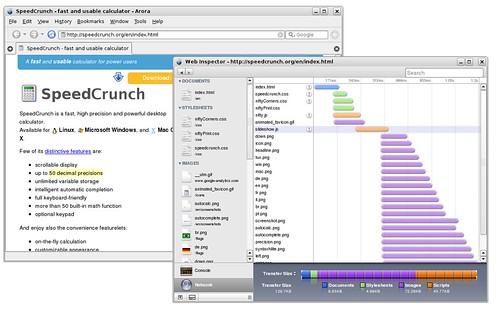
In the example, I was trying to find out the potential slow-down in SpeedCrunch website. It was easy to spot that the Slideshow JavaScript (slideshow.js) takes around 200 ms. If this particular JavaScript code can be deferred, the web page would have been 200 ms faster.
What about other WebKit-based application? If your application is using QtWebKit, it is almost trivial to enable the Web Inspector. You can use the action available from QWebView::pageAction or trigger it directly using QWebView::triggerPageAction, in both cases passing QWebPage::InspectElement as the action. Easy enough, isn’t it?
Happy inspecting!
(*) Before, it is only possible if you run Safari under Wine