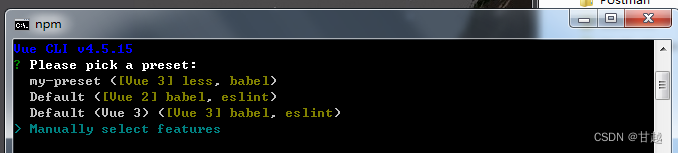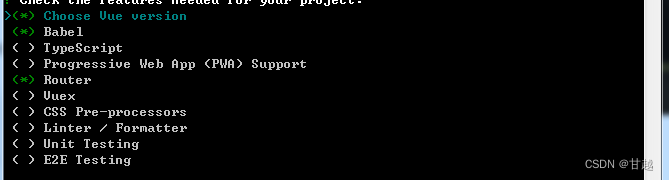1.安装node.js
下载安装node.js,win7使用node.js v12版的(为目前通用,建议都是用这个版本),win10可以使用最新版本的。CLI至少要求v12版本的。
node-v12.22.10-x64.msi
安装完成后开启cmd,检验版本:
node -v2.配置淘宝镜像
搜索npm淘宝镜像,加速后续包的下载,在cmd中配置:
npm config set registry https://registry.npm.taobao.org检验配置的淘宝镜像:
npm config get registry3.下载CLI
搜索VUE CLI,安装下载 :
npm install -g @vue/cli4.使用CLI安装VUE2
在cmd中cd到需要建立项目的目录下,安装vue2:
vue create project_name注:
project_name为项目名称,请自定义创建
后续参数配置如下:
4.1.人工选择特性
4.2.选择以下两项特性
4.3.选择vue版本
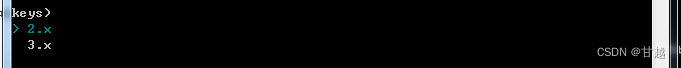
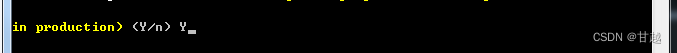
4.4. 选择将包独立存放
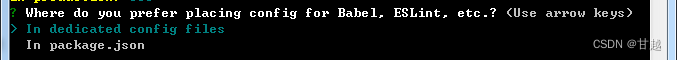
4.5.选择保存以上配置,供以后使用
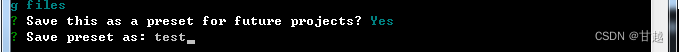
4.6. 安装完成后,按提示运行,访问首页面测试
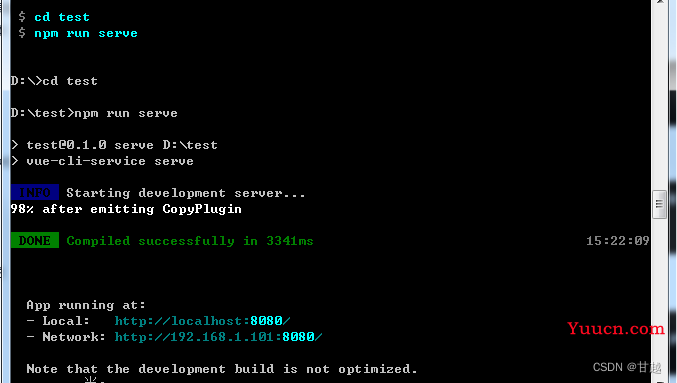
5.安装外部包
5.1安装vant2
npm i vant@latest-v2 -S5.2安装element-ui
npm i element-ui -S5.3.安装Axios
npm install axios6.包统一配置并按需引入
在src下新建plugins文件夹,里面一个文件就是一个包的配置文件,最后逐个引入main.js:
6.1.vant2按需引入
npm i babel-plugin-import -D新建VantUI.js:
import Vue from "vue"
import { Button, Form, Field } from "vant"
Vue.use(Button)
Vue.use(Form)
Vue.use(Field)6.2.element-ui按需引入
npm install babel-plugin-component -D新建ElementUI.js:
import Vue from 'vue'
import { Button } from "element-ui"
Vue.use(Button)6.3.Axios配置
新建Axios.js:
import Vue from "vue";
import axios from "axios";
const url = "http://localhost/" //后台地址
axios.defaults.baseURL = url; //请求默认后台地址
axios.defaults.headers.post['Content-Type'] = 'application/json;charset=UTF-8';
Vue.prototype.$http = axios //后续请求使用
Vue.prototype.$http_url = url //全局后台地址7.修改main.js配置
import Vue from 'vue'
import App from './App.vue'
import router from './router'
import './plugins/VantUI'
import './plugins/ElementUI'
import './plugins/Axios'
Vue.config.productionTip = false
new Vue({
router,
render: h => h(App)
}).$mount('#app')使用了按需引入后,需要修改项目根目录下babel.config.js,修改为:
module.exports = {
presets: [
'@vue/cli-plugin-babel/preset',
[
"@babel/preset-env", { "modules": false }
]
],
plugins: [
[
"component",
{
"libraryName": "element-ui",
"styleLibraryName": "theme-chalk"
}
],
[
'import',
{
libraryName: 'vant',
libraryDirectory: 'es',
style: true
},
'vant'
]
]
}8.路由配置修改
router/index.js修改如下:
import Vue from 'vue'
import VueRouter from 'vue-router'
Vue.use(VueRouter)
const routes = [
//初始路由
{
name: '/',
path: "/",
redirect: {
name: 'NotFound', //默认导向的路由名
}
},
//未匹配到的路由默认导向这里
{
path: '/:pathMatch(.*)*',
name: 'NotFound',
component: () => import('../components/Error.vue'),
},
]
const router = new VueRouter({
mode: 'history',
base: '/web',
routes
})
export default router9.修改App.vue,增加默认样式
修改为如下:
<template>
<div id="app">
<router-view/>
</div>
</template>
<style>
*{
margin: 0;
padding: 0;
list-style: none;
text-decoration: none;
box-sizing: border-box;
}
html{
width: 100%;
height: 100%;
}
body {
width: 100%;
height: 100%;
font-family: "Helvetica Neue", Helvetica, Arial, Tahoma, "Microsoft Yahei","PingFang SC", "Hiragino Sans GB", "WenQuanYi Micro Hei", sans-serif;
}
#app{
width: 100%;
height: 100%;
}
</style>10.修改index.html配置
在public/index.html,需要修改如下属性:
<meta name="viewport" content="width=device-width,initial-scale=1.0,minimum-scale=1.0,maximum-scale=1.0,user-scalable=no">可变更项目标题与logo。
11.修改vue.config.js文件,发布配置
项目根目录下增加如下内容的vue.config.js:
module.exports = {
publicPath: '/web/',
}注:指定访问相对路径前缀为:根目录/web/下。目前项目都以web为访问前缀。比如:原访问地址为:http://www.demo.com/现在需要为http://www.demo.com/web。作用在于后续与后端结合,为避免跨域使用。
12.增加Error.vue,启动服务
删除views文件夹,为与vue3统一,所有组件放在components中,放置Error.vue :
<template>
<p>hello man</p>
</template>
在文件夹地址前加cmd,回车直接打开运行:
npm run serve运行成功后,复制地址,在浏览器上查看。
13.定制化文件目录
13.1.在项目根目录下建立static文件夹
这里统一放置静态资源与文件。
13.2.在项目src下建立model文件夹
这里放置模板文件。