Socket.IO笔记
即时通信是基于TCP长连接,建立连接之后,客户段/服务器可以无限次随时向对端发送数据,实现服务器数据发送的即时性
HTTP
HTTP是短链接,设计的目的是减少服务器的压力
HTTP伪即时通讯
- 轮询 emmet
- 长轮询 long pulling
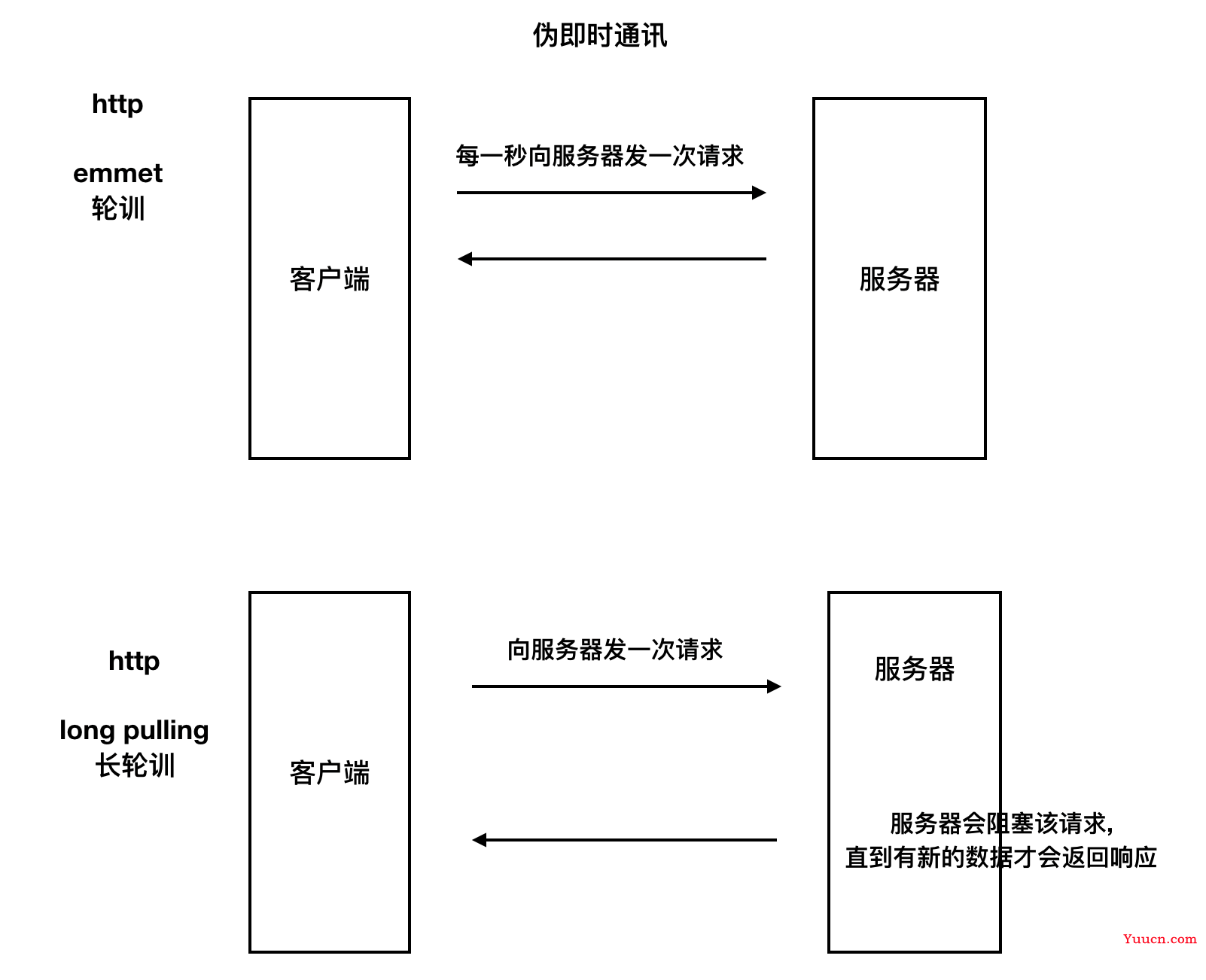
应用场景
- 聊天功能
- 在线即时推送 如下单后立即推送给商户
实现即时通讯
- 自己搭建服务器
- 选择支持的协议 websocket xmpp
- 使用一些比较成熟的框架 socketio xmppframework
- 自己封装socket
- 使用成熟的第三方方案
- 融云 环信
Websocket
websocket和http都是基于Tcp,不同在于HTTP建立的是短链接,而websocket建立的是长连接
缺点是websocket仅能支持部分平台
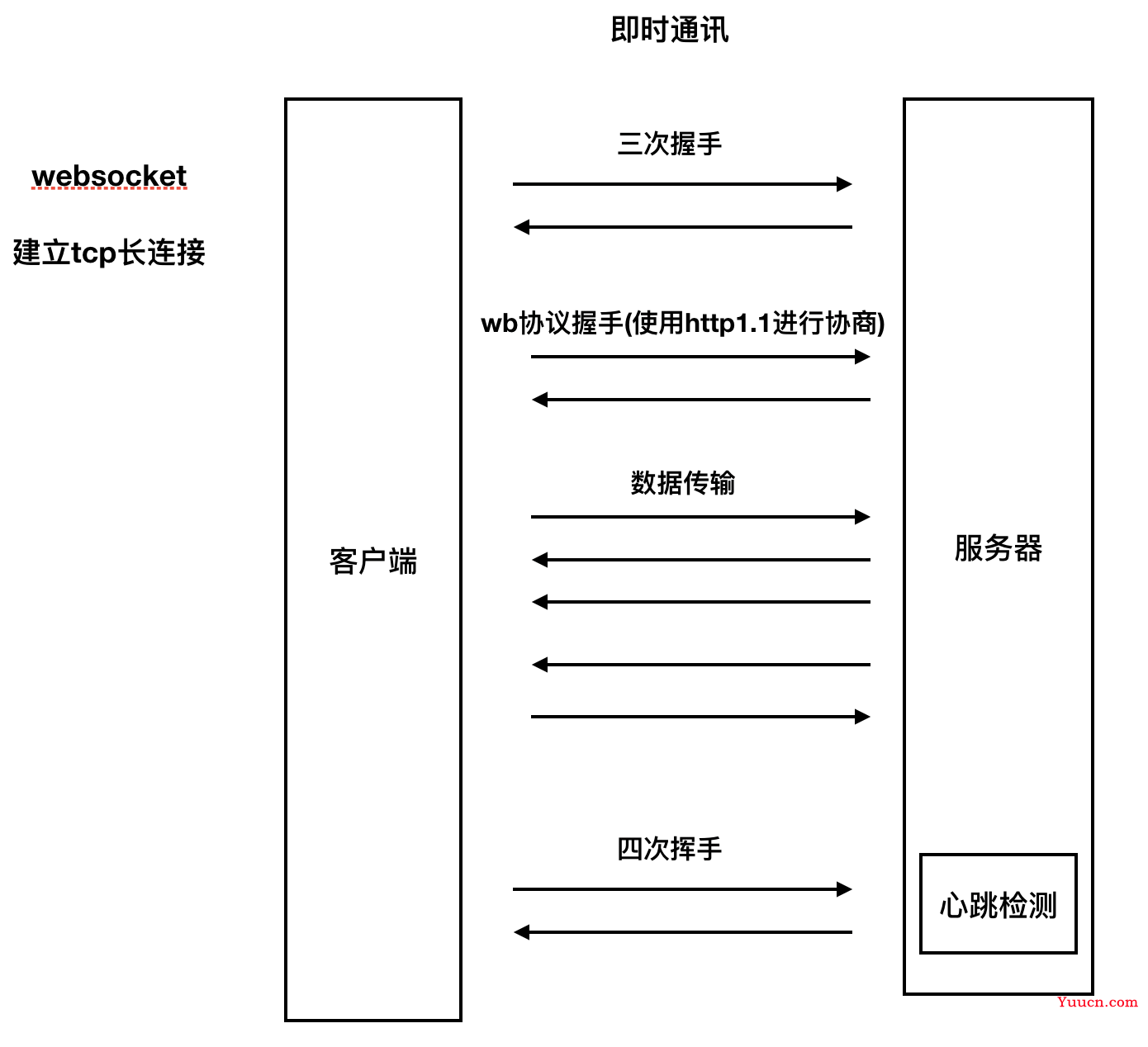
Socket.IO
Socket.io是基于WebSocket协议的一套成熟的解决方案,可以在浏览器和服务器之间实现实时,双向和基于事件的通信,SocketIO将WebSocket、AJAX和其它的通信方式全部封装成了统一的通信接口,也就是说,我们在使用SocketIO时,不用担心兼容问题,底层会自动选用最佳的通信方式。
优点
- 易用性
- 跨平台
- 自适应
缺点
- 传输的数据并不完全遵循webSocket协议,这就要求客户端和服务器端都必须使用socket.io解决方案
SpringBoot整合SocketIO实现实时推送
目录结构如下
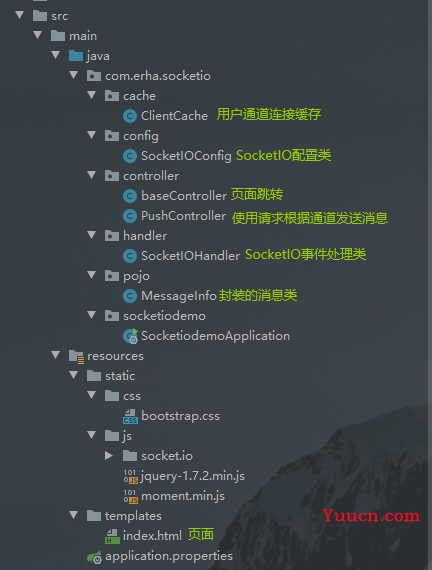
1. pom.xml
<dependency>
<groupId>com.corundumstudio.socketio</groupId>
<artifactId>netty-socketio</artifactId>
<version>1.7.11</version>
</dependency>
2.application.properties
server.port=8080
server.servlet.context-path=/
spring.mvc.view.prefix=/templates
spring.mvc.view.suffix=.html
#============================================================================
# netty socket io setting
#============================================================================
# host在本地测试可以设置为localhost或者本机IP,在Linux服务器跑可换成服务器IP
socketio.host=localhost
socketio.port=9092
# 设置最大每帧处理数据的长度,防止他人利用大数据来攻击服务器
socketio.maxFramePayloadLength=1048576
# 设置http交互最大内容长度
socketio.maxHttpContentLength=1048576
# socket连接数大小(如只监听一个端口boss线程组为1即可)
socketio.bossCount=1
socketio.workCount=100
socketio.allowCustomRequests=true
# 协议升级超时时间(毫秒),默认10秒。HTTP握手升级为ws协议超时时间
socketio.upgradeTimeout=1000000
# Ping消息超时时间(毫秒),默认60秒,这个时间间隔内没有接收到心跳消息就会发送超时事件
socketio.pingTimeout=6000000
# Ping消息间隔(毫秒),默认25秒。客户端向服务器发送一条心跳消息间隔
socketio.pingInterval=25000
3.创建辅助类
3.1创建通道连接缓存类
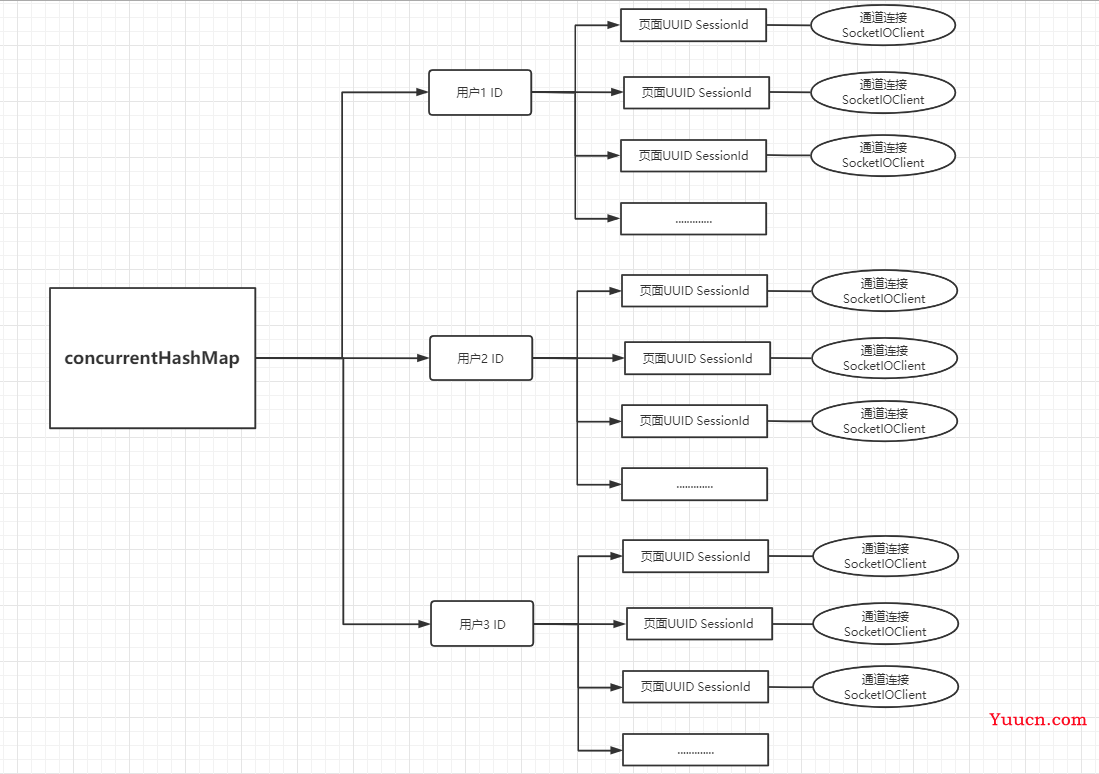
package com.erha.socketio.cache;
import com.corundumstudio.socketio.SocketIOClient;
import org.springframework.context.annotation.ComponentScan;
import org.springframework.stereotype.Component;
import java.util.HashMap;
import java.util.Map;
import java.util.UUID;
import java.util.concurrent.ConcurrentHashMap;
/**
* @ClassNameClientCache
* @Description TODO 缓存用户 - 页面sessionId - 通道连接
* @Author DELL
* @Date 2022/1/2113:55
* @Version 1.0
**/
@Component
public class ClientCache {
/**
* @Author 二哈老头子
* @Description //TODO 用户信息缓存
* @Date 14:00 2022/1/21
* @Param
* @return
**/
private static Map<String, HashMap<UUID, SocketIOClient>> concurrentHashMap = new ConcurrentHashMap<>();
/**
* @Author 二哈老头子
* @Description //TODO userId-用户ID | sessionId-页面sessionId | socketIOClient-页面对应的通道连接
* @Date 14:03 2022/1/21
* @Param [userId, sessionId, socketIOClient]
* @return void
**/
public void saveClient(String userId,UUID sessionId,SocketIOClient socketIOClient){
HashMap<UUID, SocketIOClient> sessionIdClientCache = concurrentHashMap.get(userId);
if(sessionIdClientCache == null){
sessionIdClientCache = new HashMap<>();
}
sessionIdClientCache.put(sessionId,socketIOClient);
concurrentHashMap.put(userId,sessionIdClientCache);
}
/**
* @Author 二哈老头子
* @Description //TODO 获取用户的页面通道信息
* @Date 14:12 2022/1/21
* @Param [userId]
* @return java.util.HashMap<java.util.UUID,com.corundumstudio.socketio.SocketIOClient>
**/
public HashMap<UUID,SocketIOClient> getUserClient(String userId){
return concurrentHashMap.get(userId);
}
/**
* @Author 二哈老头子
* @Description //TODO 根据用户Id及页面sessionID删除页面通道连接
* @Date 14:14 2022/1/21
* @Param [userId, sessionId]
* @return void
**/
public void deleteSessionClientByUserId(String userId,UUID sessionId){
concurrentHashMap.get(userId).remove(sessionId);
}
/**
* @Author 二哈老头子
* @Description //TODO 根据用户Id删除用户通道连接缓存 暂无使用
* @Date 14:19 2022/1/21
* @Param [userId]
* @return void
**/
public void deleteUserCacheByUserId(String userId){
concurrentHashMap.remove(userId);
}
}
3.2创建消息类
package com.erha.socketio.pojo;
import org.springframework.stereotype.Component;
/**
* @ClassNameMessageInfo
* @Description TODO
* @Author DELL
* @Date 2022/1/2114:36
* @Version 1.0
**/
@Component
public class MessageInfo {
private String userID;
private String userName;
private String message;
public MessageInfo() {
}
public MessageInfo(String userID, String userName, String message) {
this.userID = userID;
this.userName = userName;
this.message = message;
}
public MessageInfo(String userName, String message) {
this.userName = userName;
this.message = message;
}
@Override
public String toString() {
return "MessageInfo{" +
"userID='" + userID + ''' +
", userName='" + userName + ''' +
", message='" + message + ''' +
'}';
}
public String getUserID() {
return userID;
}
public void setUserID(String userID) {
this.userID = userID;
}
public String getUserName() {
return userName;
}
public void setUserName(String userName) {
this.userName = userName;
}
public String getMessage() {
return message;
}
public void setMessage(String message) {
this.message = message;
}
}
4.创建SocketIO配置类
package com.erha.socketio.config;
import com.corundumstudio.socketio.SocketConfig;
import com.corundumstudio.socketio.SocketIOServer;
import com.erha.socketio.handler.SocketIOHandler;
import org.springframework.beans.factory.InitializingBean;
import org.springframework.beans.factory.annotation.Value;
import org.springframework.context.annotation.Configuration;
import javax.annotation.Resource;
/**
* @ClassNameSocketIOConfig
* @Description TODO
* @Author DELL
* @Date 2022/1/2114:19
* @Version 1.0
**/
@Configuration
public class SocketIOConfig implements InitializingBean {
@Resource
private SocketIOHandler socketIOHandler;
@Value("${socketio.host}")
private String host;
@Value("${socketio.port}")
private Integer port;
@Value("${socketio.bossCount}")
private int bossCount;
@Value("${socketio.workCount}")
private int workCount;
@Value("${socketio.allowCustomRequests}")
private boolean allowCustomRequests;
@Value("${socketio.upgradeTimeout}")
private int upgradeTimeout;
@Value("${socketio.pingTimeout}")
private int pingTimeout;
@Value("${socketio.pingInterval}")
private int pingInterval;
@Override
public void afterPropertiesSet() throws Exception {
SocketConfig socketConfig = new SocketConfig();
socketConfig.setReuseAddress(true);
socketConfig.setTcpNoDelay(true);
socketConfig.setSoLinger(0);
com.corundumstudio.socketio.Configuration configuration = new com.corundumstudio.socketio.Configuration();
configuration.setSocketConfig(socketConfig);
// host在本地测试可以设置为localhost或者本机IP,在Linux服务器跑可换成服务器IP
configuration.setHostname(host);
configuration.setPort(port);
// socket连接数大小(如只监听一个端口boss线程组为1即可)
configuration.setBossThreads(bossCount);
configuration.setWorkerThreads(workCount);
configuration.setAllowCustomRequests(allowCustomRequests);
// 协议升级超时时间(毫秒),默认10秒。HTTP握手升级为ws协议超时时间
configuration.setUpgradeTimeout(upgradeTimeout);
// Ping消息超时时间(毫秒),默认60秒,这个时间间隔内没有接收到心跳消息就会发送超时事件
configuration.setPingTimeout(pingTimeout);
// Ping消息间隔(毫秒),默认25秒。客户端向服务器发送一条心跳消息间隔
configuration.setPingInterval(pingInterval);
SocketIOServer socketIOServer = new SocketIOServer(configuration);
//添加事件监听器
socketIOServer.addListeners(socketIOHandler);
//启动SocketIOServer
socketIOServer.start();
System.out.println("SocketIO启动完毕");
}
}
5.SocketIO事件响应类
package com.erha.socketio.handler;
import com.corundumstudio.socketio.AckRequest;
import com.corundumstudio.socketio.SocketIOClient;
import com.corundumstudio.socketio.annotation.OnConnect;
import com.corundumstudio.socketio.annotation.OnDisconnect;
import com.corundumstudio.socketio.annotation.OnEvent;
import com.erha.socketio.cache.ClientCache;
import com.erha.socketio.pojo.MessageInfo;
import org.springframework.stereotype.Component;
import javax.annotation.Resource;
import java.util.HashMap;
import java.util.Iterator;
import java.util.Map;
import java.util.UUID;
/**
* @ClassNameSocketIOHandler
* @Description TODO
* @Author DELL
* @Date 2022/1/2114:29
* @Version 1.0
**/
@Component
public class SocketIOHandler {
@Resource
private ClientCache clientCache;
/**
* @Author 二哈老头子
* @Description //TODO 客户端连接的时候触发,前端js触发:socket = io.connect("http://localhost:9092");
* @Date 12:12 2022/1/20
* @Param [client]
* @return void
**/
@OnConnect
public void onConnect(SocketIOClient client){
String userId = client.getHandshakeData().getSingleUrlParam("userId");
UUID sessionId = client.getSessionId();
clientCache.saveClient(userId,sessionId, client);
System.out.println("userId: "+userId+"连接建立成功 - "+sessionId);
}
/**
* @Author 二哈老头子
* @Description //TODO 客户端关闭连接时触发:前端js触发:socket.disconnect();
* @Date 12:14 2022/1/20
* @Param [client]
* @return void
**/
@OnDisconnect
public void onDisconnect(SocketIOClient client){
String userId = client.getHandshakeData().getSingleUrlParam("userId");
UUID sessionId = client.getSessionId();
clientCache.deleteSessionClientByUserId(userId,sessionId);
System.out.println("userId: "+userId+"连接关闭成功 - "+sessionId);
}
/**
* @Author 二哈老头子
* @Description
* //TODO 自定义消息事件,客户端js触发:socket.emit('messageevent', {msgContent: msg});时触发该方法
* //TODO 前端js的 socket.emit("事件名","参数数据")方法,是触发后端自定义消息事件的时候使用的
* //TODO 前端js的 socket.on("事件名",匿名函数(服务器向客户端发送的数据))为监听服务器端的事件
* @Date 13:51 2022/1/20
* @Param [client, request, data]
* @return void
**/
@OnEvent("chatevent")
public void chatEvent(SocketIOClient client, AckRequest ackRequest, MessageInfo message){
HashMap<UUID, SocketIOClient> userClient = clientCache.getUserClient("79");
Iterator<Map.Entry<UUID, SocketIOClient>> iterator = userClient.entrySet().iterator();
while(iterator.hasNext()){
Map.Entry<UUID, SocketIOClient> next = iterator.next();
next.getValue().sendEvent("chatevent", message);
}
System.out.println(message);
}
}
6.控制层类Controller
6.1页面跳转基础类
@Controller
public class baseController {
@RequestMapping(value = "/")
public String index(){
return "index";
}
}
6.2页面根据通道连接发送信息测试类
@RestController
@RequestMapping("/push")
public class PushController {
@Resource
private ClientCache clientCache;
@GetMapping("/user/{userId}")
public String pushTuUser(@PathVariable("userId") String userId){
HashMap<UUID, SocketIOClient> userClient = clientCache.getUserClient(userId);
userClient.forEach((uuid, socketIOClient) -> {
//向客户端推送消息
socketIOClient.sendEvent("chatevent",new MessageInfo("管理员","向客户段发送的消息"));
});
return "success";
}
}
7.前端页面
前端页面需要引入socket.io.js 的js包
<!DOCTYPE html>
<html>
<head>
<meta charset="utf-8" />
<title>Demo Chat</title>
<link href="css/bootstrap.css" rel="stylesheet">
<style>
body {
padding:20px;
}
#console {
height: 400px;
overflow: auto;
}
.username-msg {color:orange;}
.connect-msg {color:green;}
.disconnect-msg {color:red;}
.send-msg {color:#888}
</style>
<script src="js/socket.io/socket.io.js"></script>
<script src="js/moment.min.js"></script>
<script src="http://code.jquery.com/jquery-1.10.1.min.js"></script>
<script>
var userName = 'user' + Math.floor((Math.random()*1000)+1);
//创建通道连接
var socket = io.connect('http://localhost:9092?userId=79');
socket.on('connect', function() {
output('<span class="connect-msg">Client has connected to the server!</span>');
});
socket.on('chatevent', function(message) {
output('<span class="username-msg">' + message.userName + ':</span> ' + message.message);
});
socket.on('disconnect', function() {
output('<span class="disconnect-msg">The client has disconnected!</span>');
});
//关闭通道连接 可被@OnDisconnect注解的方法监听
function sendDisconnect() {
socket.disconnect();
}
function sendMessage() {
var message = $('#msg').val();
$('#msg').val('');
var jsonObject = {
userName: userName,
message: message
};
//发往后端@OnEvent("chatevent")注解的方法
socket.emit('chatevent', jsonObject);
}
function output(message) {
var currentTime = "<span class='time'>" + moment().format('HH:mm:ss.SSS') + "</span>";
var element = $("<div>" + currentTime + " " + message + "</div>");
$('#console').prepend(element);
}
$(document).keydown(function(e){
if(e.keyCode == 13) {
$('#send').click();
}
});
</script>
</head>
<body>
<h1>Netty-socketio Demo Chat</h1>
<br/>
<div id="console" class="well">
</div>
<form class="well form-inline" onsubmit="return false;">
<input id="msg" class="input-xlarge" type="text" placeholder="Type something..."/>
<button type="button" onClick="sendMessage()" class="btn" id="send">Send</button>
<button type="button" onClick="sendDisconnect()" class="btn">Disconnect</button>
</form>
</body>
</html>
核心代码
创建连接,该语句的执行对应会调用服务端的SocketIO事件相应类中@OnConnect注解的方法
//创建通道连接
var socket = io.connect('http://localhost:9092?userId=79'); // --@OnConnect注解的方法
监听代码
//事件监听服务器端监听器的@OnConnect注解方法
socket.on('connect', function() {
output('<span class="connect-msg">Client has connected to the server!</span>');
});
//事件监听服务器端监听器的@OnDisconnect注解的方法
socket.on('disconnect', function() {
output('<span class="disconnect-msg">The client has disconnected!</span>');
});
//自定义页面监听事件监听后端发送来的信息 后端页面对应代码 socketIOClient.sendEvent("chatevent",message);
socket.on('chatevent', function(message) {
output('<span class="username-msg">' + message.userName + ':</span> ' + message.message);
});
//自定义事件格式
socket.on("自定义事件名称",function(message){.....})
功能代码
//关闭通道连接 可被@OnDisconnect注解的方法监听
socket.disconnect();
//发往服务器端 @OnEvent("chatevent")注解的方法
socket.emit('chatevent', message);
效果展示
输入集成链接 http://localhost:8080/ 进入聊天页面
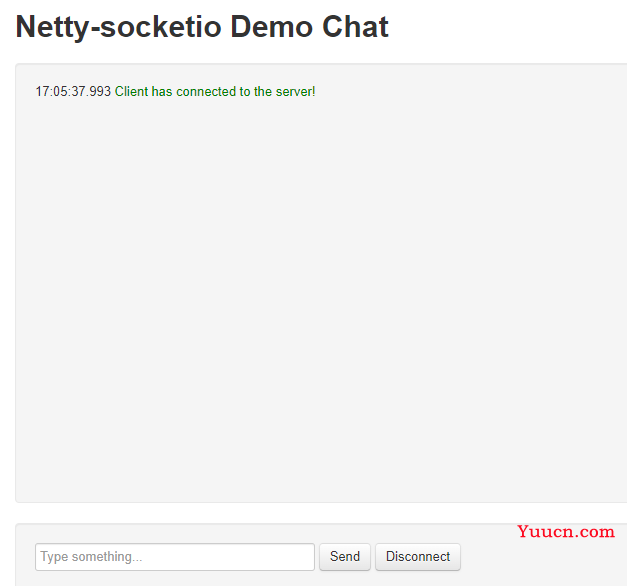
后台提示:
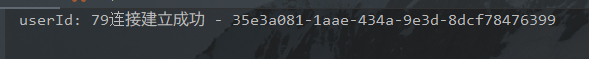
输入 http://localhost:8080/push/user/79 先从服务端发送消息
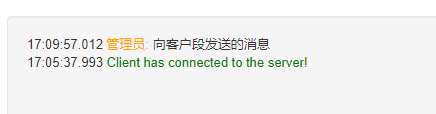
页面信息发送
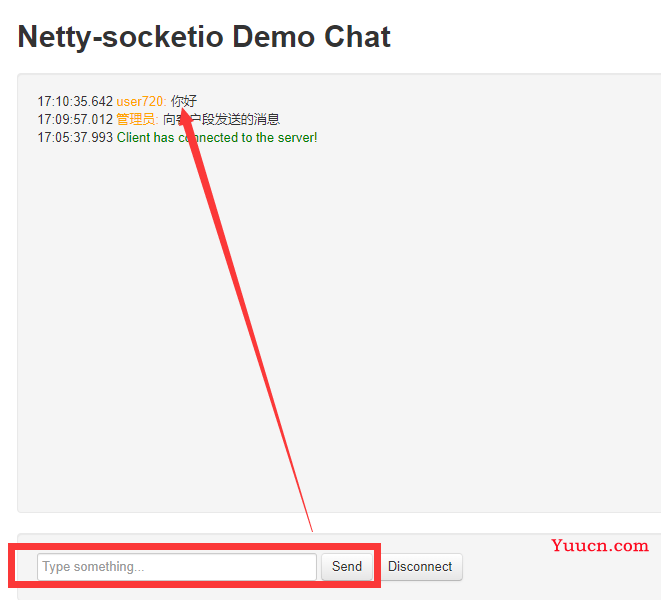
关闭链接
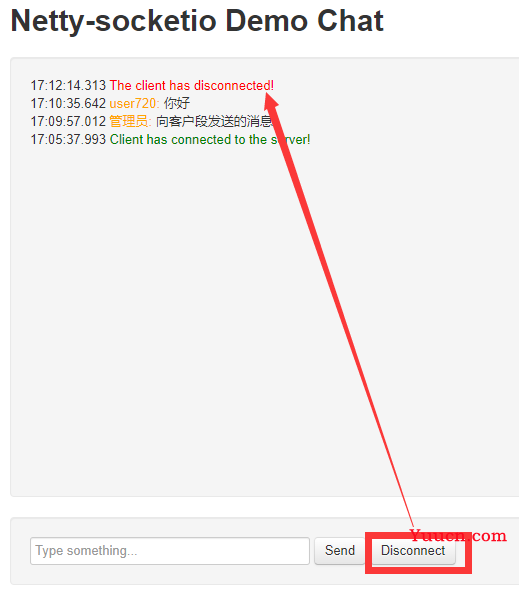
![]()
先自我介绍一下,小编13年上师交大毕业,曾经在小公司待过,去过华为OPPO等大厂,18年进入阿里,直到现在。深知大多数初中级java工程师,想要升技能,往往是需要自己摸索成长或是报班学习,但对于培训机构动则近万元的学费,着实压力不小。自己不成体系的自学效率很低又漫长,而且容易碰到天花板技术停止不前。因此我收集了一份《java开发全套学习资料》送给大家,初衷也很简单,就是希望帮助到想自学又不知道该从何学起的朋友,同时减轻大家的负担。添加下方名片,即可获取全套学习资料哦