前端与后端传递数据 — — JSON
1 前端传送JSON数据给后端
1.1 application/x-www-form-urlencoded默认格式
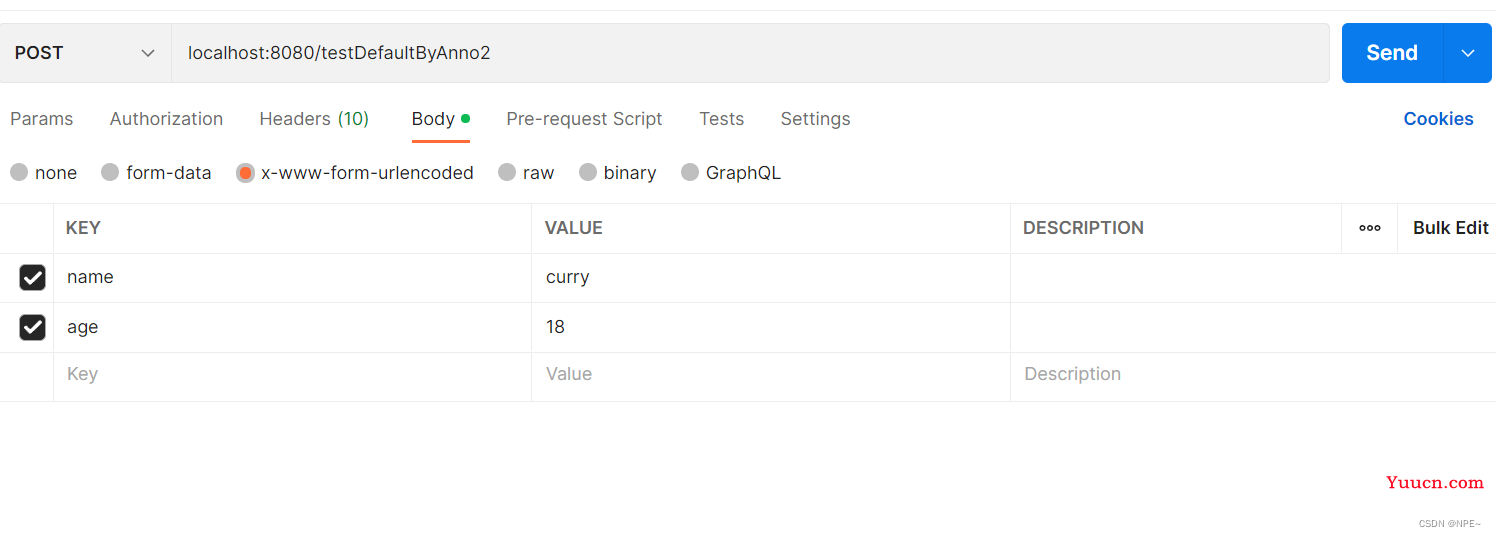
1.1.1 通过HttpServletRequest获取数据
/**
* 通过request获取数据
* @param request
* @return
*/
@PostMapping("/testDefaultWithNoAnno1")
public String testDefaultWithNoAnno1(HttpServletRequest request){
String name = request.getParameter("name");
System.out.println("str>>>" + name);
return "testDefaultWithNoAnno1 success";
}
1.1.2 通过实体类获取数据
/**
* 通过实体类获取[Pojo]
* @param user
* @return
*/
@PostMapping("/testDefaultWithNoAnno2")
public String testDefaultWithNoAnno1(User user){
System.out.println(user.getName() + " " + user.getAge());
return "testDefaultWithNoAnno2 success";
}
1.1.3 通过@RequestParam+Map获取
/**
* 通过Map方式+@RequestParam注解
* @param map
* @return
*/
@PostMapping("/testDefaultByAnno1")
public String testDefaultByAnno(@RequestParam Map<String, Object> map){
String name = (String) map.get("name");
System.out.println("name>>>" + name);
return "testDefaultByAnno1 success";
}
1.1.4 总结
| Request | Map | Pojo | |
|---|---|---|---|
| 不加注解 | √ | × | √ |
| @RequestParam | × | √ | × |
| @ResponseBody | × | × | × |
1.2 application/json格式
注意:一般来说要通过body传送数据是使用POST方式,此处为了简单,暂用GET方式
1.2.1 传送普通字符串
@GetMapping("testJsonByStr")
public String testJSONByStr(@RequestBody String str){
System.out.println("str>>>" + str);
return "testJsonByStr success";
}
- postman测试
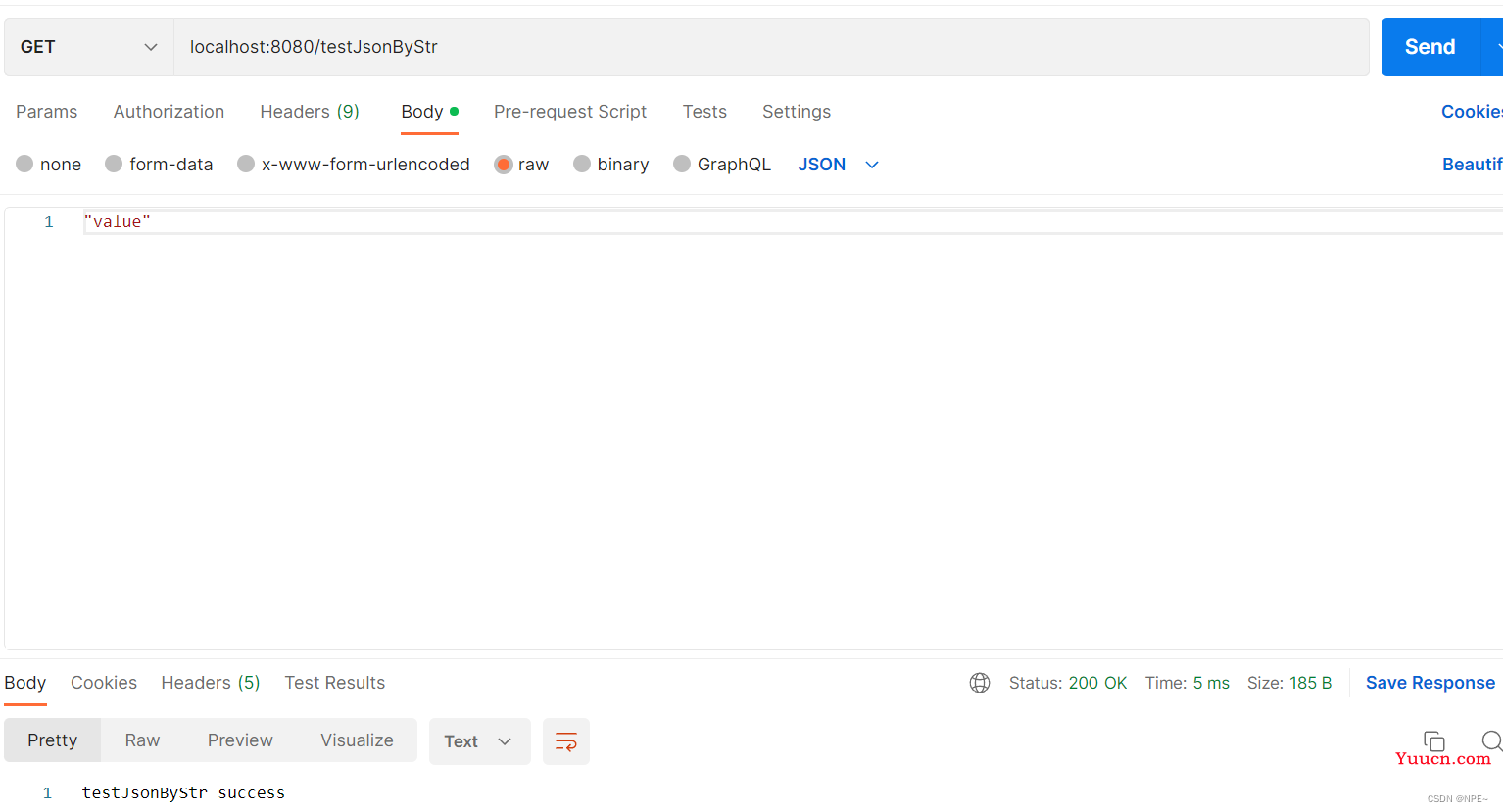
- 最后结果:
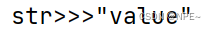
1.2.2 传送json数组
@GetMapping("/testJsonByArr")
public String testJSONByArr(@RequestBody List<String> list){
for(String str : list){
System.out.println("str>>>" + str);
}
return "testJsonByArr success";
}
-
postman发起测试:
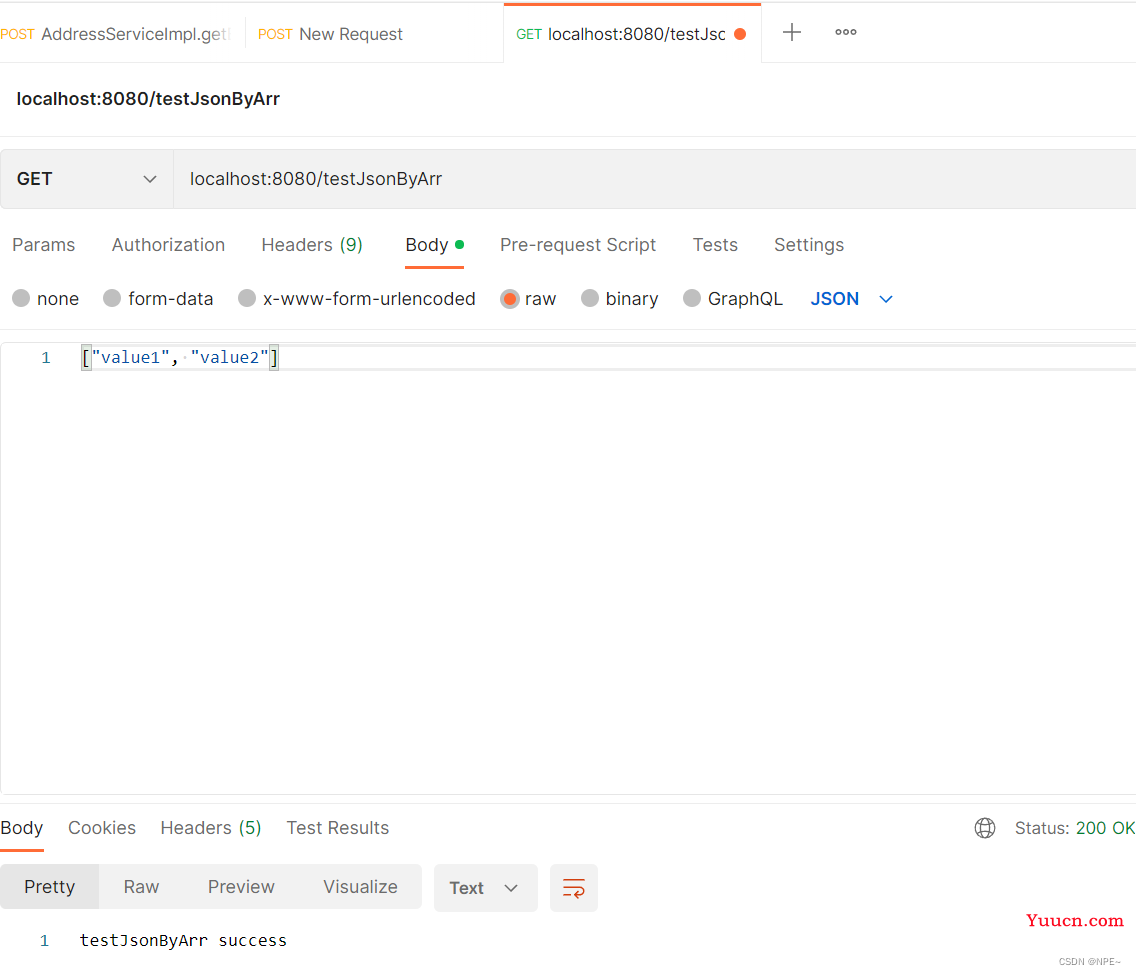
-
最后结果:
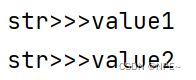
1.2.3 传送json对象
//Json对象
@GetMapping("/testJsonByObj")
public String testJSONByObj(@RequestBody User user){
System.out.println(user);
System.out.println("name>>>" + user.getName());
System.out.println("age>>>" + user.getAge());
return "testJsonByObj success";
}
User对象(一定要有get方法):
@Data
public class User {
private String name;
private Integer age;
}
postman发起请求:
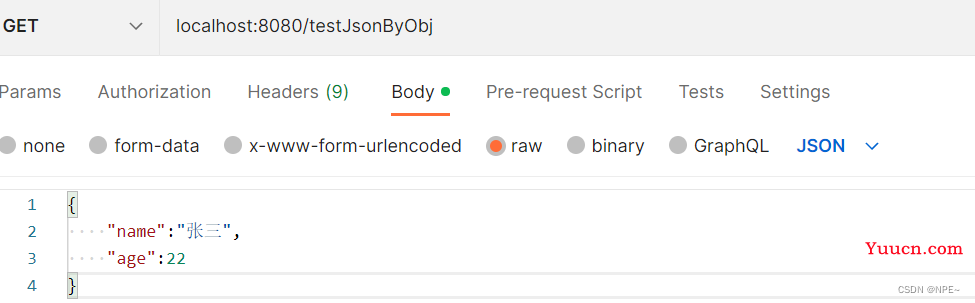
控制台消息:
User(name=张三, age=22)
name>>>张三
age>>>22
1.2.4 传送json对象数组
//Json对象数组
@GetMapping("/testJsonByObjArr")
public String testJsonByObjArr(@RequestBody List<User> userList){
for(User user : userList){
System.out.print("name>>>" + user.getName() + " ");
System.out.println("age>>>" + user.getAge());
}
return "testJsonByObjArr success";
}
postman发起请求:
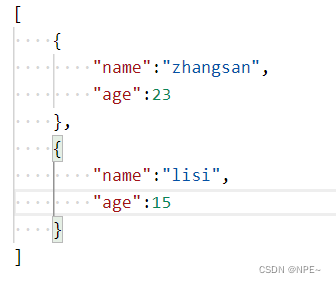
控制台消息:
name>>>zhangsan age>>>23
name>>>lisi age>>>15
1.2.5 前端的复杂请求
①编写接收类
ReqDTO
@Data
public class ReqDTO {
private List<String> busType;
private List<Integer> orderStatus;
private List<String> userIds;
//@DateTimeFormat(pattern = "yyyy-MM-dd HH:mm:ss")一般来说也可以,但是需要精确到小时【GTM 八小时时差】
//因此使用jackson
@JsonFormat(pattern = "yyyy-MM-dd HH:mm:ss", timezone = "GMT+8")
private Date startDate;
@JsonFormat(pattern = "yyyy-MM-dd HH:mm:ss", timezone = "GMT+8")
private Date endDate;
private Integer start;
private Integer limit;
}
②编写controller接收
@GetMapping("/testJsonByComplex")
public String testJsonByMap(@RequestBody List<ReqDTO> list){
ReqDTO reqDTO = list.get(0);
//busType
List<String> busType = reqDTO.getBusType();
for(String str : busType){
System.out.println(str + " ");
}
//orderStatus
List<Integer> orderStatus = reqDTO.getOrderStatus();
for(Integer i : orderStatus){
System.out.println(i + " ");
}
//userIds
List<String> userIds = reqDTO.getUserIds();
for(String id : userIds ){
System.out.println(id + " ");
}
//startDate
Date startDate = reqDTO.getStartDate();
System.out.println(startDate);
//endDate
Date endDate = reqDTO.getEndDate();
System.out.println(endDate);
//start
Integer start = reqDTO.getStart();
System.out.println(start);
//limit
Integer limit = reqDTO.getLimit();
System.out.println(limit);
return "testJsonByComplex success";
}
③postman发起请求:
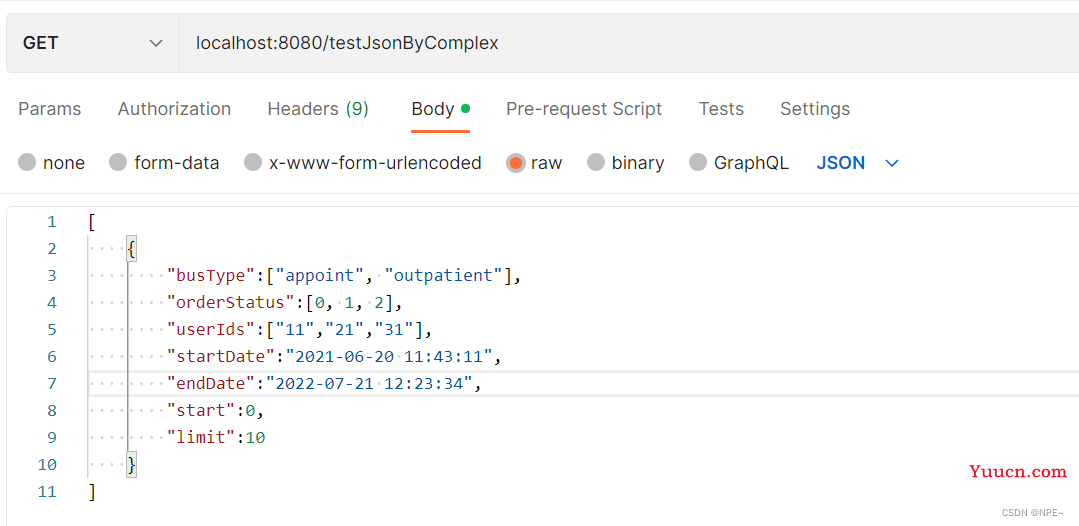
④控制台结果:
appoint
outpatient
0
1
2
11
21
31
Sun Jun 20 11:43:11 CST 2021
Thu Jul 21 12:23:34 CST 2022
0
10
拓展【格式化时间的其他方式】:
private String startDate;
private String endDate;
"---------------------------------------------"
//格式化startDate
DateTimeFormatter formatter = DateTimeFormatter.ofPattern("yyyy-MM-dd HH:mm:ss");
LocalDateTime startDate = LocalDateTime.parse(reqDTO.getStartDate(), formatter);
System.out.println(startDate);
//endDate
LocalDateTime endDate = LocalDateTime.parse(reqDTO.getEndDate(), formatter);
System.out.println(endDate);
//start
Integer start = reqDTO.getStart();
System.out.println(start);
2 后端给前端传送JSON数据
①构建数据对象
User:
@Data
@AllArgsConstructor
@NoArgsConstructor
public class User {
private String name;
private Integer age;
}
②构建方法,返回数据
@RestController
public class JSONController {
@GetMapping("/backToFront")
public Map<String, Object> backToFront(@RequestBody String test){
Map<String, Object> result = new HashMap<>();
result.put("msg", "查询成功");
result.put("code", 200);
//构建数据列表
List<User> userList = new ArrayList<>();
User user1 = new User("C罗", 26);
User user2 = new User("梅西", 25);
userList.add(user1);
userList.add(user2);
result.put("data", userList);
return result;
}
}
③postman发起请求,查看响应结果
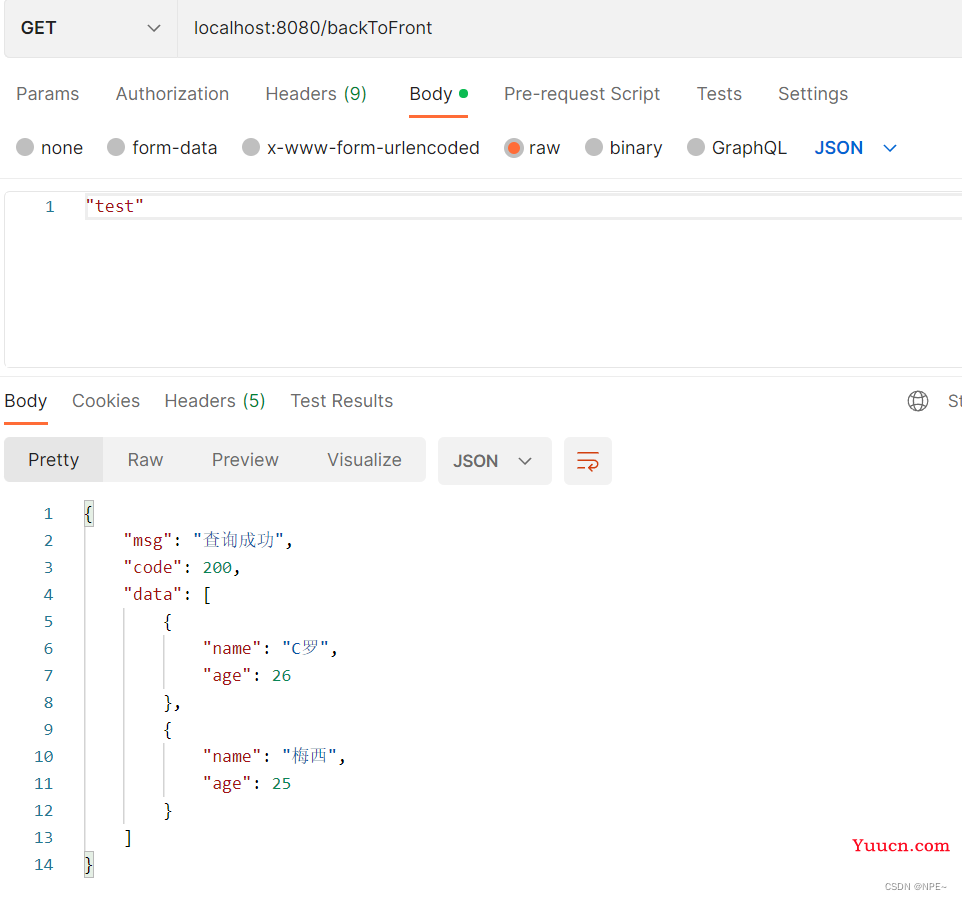
-
如果前端传递的是:{“userId”:“zhangwei”,“groupId”:131,“userOrder”:30} 后端用String接收,然后JSONObject.parse(),就可以转化为JSONObject了
-
如果前端传递的是:[{“groupId”:1,“userOrder”:1},{“userId”:“a’s’d”,“groupId”:1,“userOrder”:2}] 后端也用String接收,然后JSONArray.parseArray(),就可以转换成JSONArray了
3 详述 application/json 与Content-Type关系
首先,application/json是Content-Type的一种。
Content-Type:在HTTP的请求头中,可以使用Content-type来指定上传参数不同格式的请求信息。
get方法:在url中说明情请求的资源,比如https://www.baidu.com/com?from=self&name=xx 其中?后的数据就是请求的数据,并且连接用&,get方法也可以提交表单数据,但是提交的数据在url中,其他人可以通过查看历史记录中的url来获取你提交的数据,这样很不安全.
post方法:传输数据不在url中,而在数据段中出现,并且请求头多了Content-Type 和 Content-Length,post提交表单数据的时候比get方法更安全.
Content-Type类型:
- application/x-www-form-urlencoded,key&value形式,所有浏览器都支持,但是后端解析麻烦
application/x-www-form-urlencoded是默认的请求头,其ajax的请求数据格式是json
- application/json,json串形式JavaScript Object Notation,后端解析简单,但部分浏览器不支持
- multipart/form-data,主要用于文件上传,将文件转成二进制数据进行传输,不涉及转码
- text/plain,是使用纯文本进行传输,平时用的很少
参考文章:https://blog.csdn.net/weixin_40599109/article/details/113614103
4 多级JSON解析
4.1 map类型
@SpringBootTest
public class SfTest {
@Test
public void testSign(){
String responseStr = "{\n" +
" \"success\": true,\n" +
" \"message\": null,\n" +
" \"code\": \"velit Ut labore cillum eu\",\n" +
" \"result\": {\n" +
" \"deliveryType\": 1, //0:预约送达单 1:立即单 3:预约上门单\n" +
" \"expectTime\": 1546845547, //预计送达(上门)时间\n" +
" \"startTime\": 1546841347, //预计开始配送的时间\n" +
" \"promiseDeliveryTime\": 70, //预计配送时间(单位: 分)\n" +
" \"deliveryDistanceMeter\": \"6145\", //配送距离\n" +
" \"chargePriceList\": {\n" +
" \"shopPayPrice\": 1200, //配送费总额(单位:分)\n" +
" \"chargesDetail\": {\n" +
" \"basicFee\": 1100, //常规配送费=起步价+超距离费+超重量费\n" +
" \"basic\": 900, //起步价\n" +
" \"overDistance\": 100, //超距离费用\n" +
" \"overWeight\": 0, //超重量费用\n" +
" \"cancelExcessFee\": 0, //拒收扣费\n" +
" \"specialTimeFee\": 0, //特殊时段费\n" +
" \"vasFee\": 0, //增值服务费\n" +
" \"vasFeeDetail\": { //增值服务费详情\n" +
" \"packingFee\": 0, //包材费\n" +
" \"lowTempFee\": 0, //低温服务费 \n" +
" \"takeGoodsSmsFee\": 0, //取货短信费\n" +
" \"insured\": {\n" +
" \"fee\": 0, //保价费\n" +
" \"declaredPrice\": 0\n" +
" },\n" +
" \"bigOrder\": {\n" +
" \"fee\": 0, //大额单费\n" +
" \"amount\": 0\n" +
" },\n" +
" \"collection\": {\n" +
" \"fee\": 0, //代收货款费用\n" +
" \"price\": 0\n" +
" },\n" +
" \"personDirectFee\": 0, //专人直送费用\n" +
" \"vehicleCarFee\": 0 //小轿车配送费用\n" +
" },\n" +
" \"extraFee\": 0, //附加费\n" +
" \"extraFeeDetail\": {\n" +
" \"geographyFee\": 0\n" +
" }\n" +
" }\n" +
" },\n" +
" \"gratuityFee\": 100, //订单小费\n" +
" \"pushTime\": 1546841347,\n" +
" //以下字段受请求参数中 return_flag 控制:return_flag中未包含的,此字段将不存在,请注意!\n" +
" \"totalPrice\": 1300, //配送费总额,当return_flag中包含1时返回,单位分(值为计算出来此单总价)\n" +
" \"deliveryDistance_meter\": 1234, //配送距离,当return_flag中包含2时返回,单位米(值为计算出来实际配送距离)\n" +
" \"weightGram\": 1000, //商品重量,当return_flag中包含4时返回,单位克(值为下单传入参数回传)\n" +
" \"startTime\": 123456789, //起送时间,当return_flag中包含8时返回,时间格式为Unix时间戳,注意转换\n" +
" \"expectTime\": 123456789, //预计送达时间,当return_flag中包含16时返回,时间格式为Unix时间戳,注意转换\n" +
" \"totalPayMoney\": 1300, //支付费用,当return_flag中包含32时返回,单位分\n" +
" \"realPayMoney\": 1300,//实际支付金额,当return_flag中包含64时返回,单位分(实际支付金额=总金额-优惠券总金额)\n" +
" \"overflowFee\": 200, //爆单费,单位分\n" +
" \"settlementType\": 1 //结算方式,当return_flag中包含256时返回\n" +
" }\n" +
"}";
JSONObject jsonObject = JSONObject.parseObject(responseStr);
JSONObject result = jsonObject.getJSONObject("result");
JSONObject chargePriceList = result.getJSONObject("chargePriceList");
Object shopPayPrice = chargePriceList.get("shopPayPrice");
System.out.println(shopPayPrice);//1200
}
}
4.2 数组类型
JSONArray jsonArray = JSONArray.parseArray(priceObj.get("result").toString());
4.3 json工具的使用(fastjson为例)
①JSON(JSON.toJSONString、JSON.parseArray)
- JSON.toJSONString
Car car = new Car();
car.setType("AC");
car.setId(1);
car.setPrePrice(true);
car.setPrice(43.0);
String jsonStr = JSON.toJSONString(car);
System.out.println(jsonStr);
//{"id":1,"prePrice":true,"price":43.0,"type":"AC"}
- JSON.parseArray
String str = "[\n" +
" {\n" +
" \"deliverTime\": \"2021-12-15 18:00:00\",\n" +
" \"price\": 1,\n" +
" \"businessTypeDesc\": \"顺丰标快\",\n" +
" \"businessType\": \"2\"\n" +
" }\n" +
"]";
JSONArray array = JSON.parseArray(str);
String jsonStr = JSON.toJSONString(array.get(0));
String time = (String) JSONObject.parseObject(jsonStr).get("deliverTime");
System.out.println(time);
//2021-12-15 18:00:00
②JSONObject(JSONObject.parseObject、JSONObject.toJSONString)
- JSONObject.parseObject
String str = "{\n" +
" \"deliverTime\": \"2021-12-15 18:00:00\",\n" +
" \"price\": 1,\n" +
" \"businessTypeDesc\": \"顺丰标快\",\n" +
" \"businessType\": \"2\"\n" +
"}";
JSONObject jsonObj = JSONObject.parseObject(str);
Object businessTypeDesc = jsonObj.get("businessTypeDesc");
System.out.println(businessTypeDesc);
//顺丰标快
- JSONObject.toJSONString
Car car = new Car();
car.setType("AC");
car.setId(1);
car.setPrePrice(true);
car.setPrice(43.0);
String jsonStr = JSONObject.toJSONString(car);
System.out.println(jsonStr);
//{"id":1,"prePrice":true,"price":43.0,"type":"AC"}