文章目录
-
- 前言
- 网络结构
-
- Backbone
- 数据读取
- Loss计算
- 模型预测
-
- 预测结果后处理
- 预测框转换
- 训练
-
- tensorboard
- 可能会出现的现象
- 总结
论文: https://arxiv.org/abs/1904.07850
前言
之前博文介绍的目标检测算法如:Yolo系列、Faster RCNN等,这些基于先验框去进行预测的目标框的算法,我们称为anchor-base。即使是anchor-base中的one-stage算法,因为其复杂后处理,也常常被人诟病不是真正的end2end算法。在目标检测领域中,还有另一种不用基于先验框的模式,我们称之为anchor-free。
anchor-free的定义就很简单了,输入一张图片,输出则是一堆检测框的坐标、类别和置信度,实现了真正意义上的端到端。那这篇文章就来介绍一下比较有名的Objects as Points(CenterNet)
网络结构
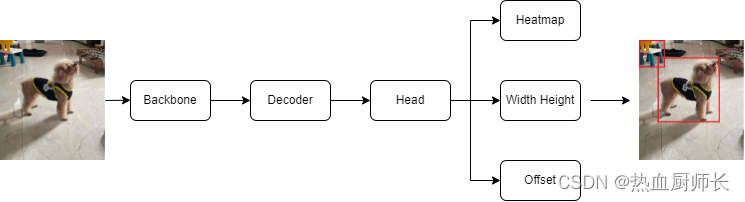
网络主要分成三个部分Backbone、Decoder和Head
Backbone
在论文中只提了一下,是Hourglass,没有详细介绍。我个人复现采用的是resnet50,各位读者有兴趣也可以自己替换下。有关于ResNet的介绍在之前的博客已经讲解了,还没看的同学可以点这里。Backbone部分我们只取其中最后一个feature map,resnet50经过5次下采样后,最后一个feature map的宽高维度为为原来的1/32,通道维度为2048。
Decoder
Decoder中采用UpSample + BN + Activation作为一个block,以此堆叠三次作为一个Decoder。其中CenterNet的UpSample为反卷积,激活函数为ReLU。需要注意的是,三个反卷积的核大小都为4x4,卷积核的数目分别为256,128,64。那么经过Decoder之后,feature map的宽高维度则变为原来1/4(比较重要,后面会反复用到),通道维度为64。
对应的代码是:
class CenterNetDecoder(nn.Module):
def __init__(self, in_channels, bn_momentum=0.1):
super(CenterNetDecoder, self).__init__()
self.bn_momentum = bn_momentum
self.in_channels = in_channels
self.deconv_with_bias = False
# h/32, w/32, 2048 -> h/16, w/16, 256 -> h/8, w/8, 128 -> h/4, w/4, 64
self.deconv_layers = self._make_deconv_layer(
num_layers=3,
num_filters=[256, 128, 64],
num_kernels=[4, 4, 4],
)
def _make_deconv_layer(self, num_layers, num_filters, num_kernels):
layers = []
for i in range(num_layers):
kernel = num_kernels[i]
num_filter = num_filters[i]
layers.append(
nn.ConvTranspose2d(
in_channels=self.in_channels,
out_channels=num_filter,
kernel_size=kernel,
stride=2,
padding=1,
output_padding=0,
bias=self.deconv_with_bias))
layers.append(nn.BatchNorm2d(num_filter, momentum=self.bn_momentum))
layers.append(nn.ReLU(inplace=True))
self.in_channels = num_filter
return nn.Sequential(*layers)
def forward(self, x):
return self.deconv_layers(x)
Head
CenterNet的Head部分是值得我们说道一下的,分成三个组件HeatMap、WidthHeight以及Offset。三个组件都需要经过64维的Conv + BN + ReLU,然后分别用对应的卷积层输出。每个组件的输出都是一个feature map,Head部分是不会改变feature map的尺寸的,所以feature map宽高维度还是输入的1/4。物体的中心落在了feature map中那个格点,这个格点就负责存储预测信息。
- HeatMap的最后一个卷积层通道维度为分类数量,卷积核大小为1x1,最后需要用sigmoid激活函数处理一下。其输出的形式和解码类似于语义分割。在物体的中心,它的响应很强,接近于1,在背景部分为0。我们解码的时候,在通道维度上进行Argmax,即可得到最终的分类index。
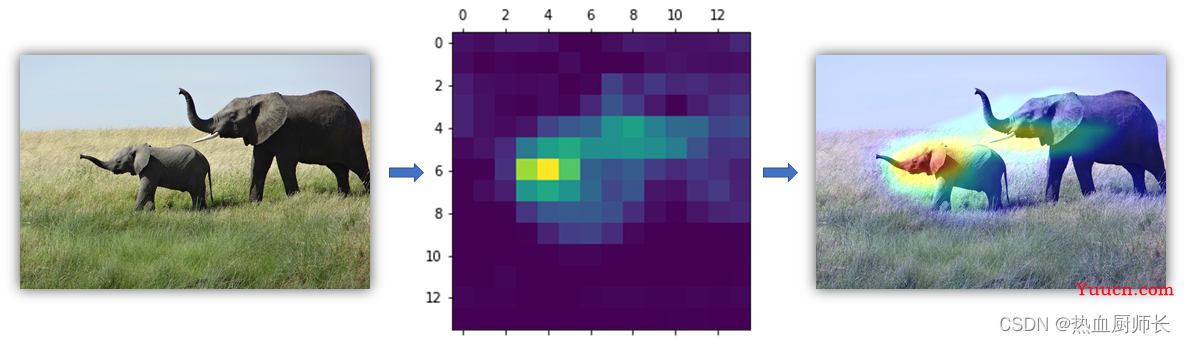
- WidthHeight对应的是检测框宽高,因为宽高信息为2个,所以其最后一层卷积通道输出维度为2,卷积核大小为1x1。
- Offset,由于HeatMap的到的响应是基于物体中心的,而且相当于输入来说是下采样四倍的,从HeatMap中的到的物体中心是有一点误差的。所以需要用Offset的结果对物体中心点进行修正,如下图所示,其最后一层的卷积通道维度为2,卷积核大小为1x1。
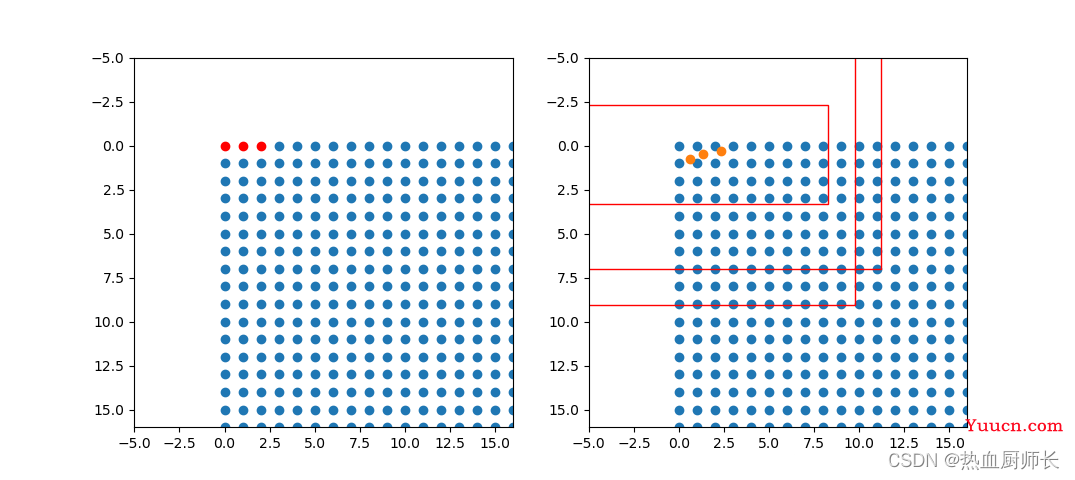
Head的对应的代码是:
class CenterNetHead(nn.Module):
def __init__(self, num_classes=80, channel=64, bn_momentum=0.1):
super(CenterNetHead, self).__init__()
# heatmap
self.cls_head = nn.Sequential(
nn.Conv2d(64, channel, kernel_size=3, padding=1, bias=False),
nn.BatchNorm2d(64, momentum=bn_momentum),
nn.ReLU(inplace=True),
nn.Conv2d(channel, num_classes, kernel_size=1, stride=1, padding=0),
nn.Sigmoid()
)
# bounding boxes height and width
self.wh_head = nn.Sequential(
nn.Conv2d(64, channel, kernel_size=3, padding=1, bias=False),
nn.BatchNorm2d(64, momentum=bn_momentum),
nn.ReLU(inplace=True),
nn.Conv2d(channel, 2, kernel_size=1, stride=1, padding=0))
# center point offset
self.offset_head = nn.Sequential(
nn.Conv2d(64, channel, kernel_size=3, padding=1, bias=False),
nn.BatchNorm2d(64, momentum=bn_momentum),
nn.ReLU(inplace=True),
nn.Conv2d(channel, 2, kernel_size=1, stride=1, padding=0))
def forward(self, x):
hm = self.cls_head(x)
wh = self.wh_head(x)
offset = self.offset_head(x)
return hm, wh, offset
数据读取
CenterNet的数据读取比较简单。首先,无论是预测还是训练都需要做的就是:resize输入图像,最常见的是保持图像宽高比,然后将短边不足的部分进行pad。至于Ground Truth的坐标信息,只需要将它转换为HeatMap、WidthHeight和Offset三个组件即可。三个组件也是由原图宽高的1/4(对应Decoder部分)大小的feature map进行存储。
HeatMap顾名思义就是热力图,也即物体中心的响应为1,其余地方为0。但在训练时,这么做是会让整个数据变得非常稀疏,正负样本严重不平衡。所以输入时,我们会用高斯函数处理成物体中心为1,其余部分数值慢慢递减,呈正态分布,如下图所示。这么做的好处可以使得输出更平滑,容易在卷积结构中建模。至于高斯核的超参数等如何设置这里就不一一阐述了,有兴趣的读者可以自行查阅。
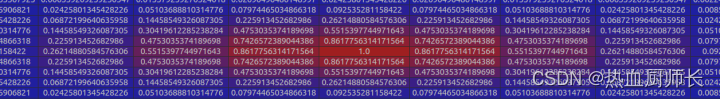
WidthHeight则是在对应位置上存储检测框的宽和高,注意这里的宽高也是指检测框原始尺寸的1/4。
Offset同理,只是它存储的是偏移量,那么这个偏移量的定义是中心点坐标的小数部分。也即
o
f
f
s
e
t
x
=
i
n
t
(
x
1
+
x
2
/
2
)
−
(
x
1
+
x
2
/
2
)
o
f
f
s
e
t
y
=
i
n
t
(
y
1
+
y
2
/
2
)
−
(
y
1
+
y
2
/
2
)
offset_x = int(x1 + x2 / 2) - (x1 + x2 / 2)\\ offset_y = int(y1 + y2 / 2) - (y1 + y2 / 2)
offsetx=int(x1+x2/2)−(x1+x2/2)offsety=int(y1+y2/2)−(y1+y2/2)
在代码实现中还会返回一个mask在loss中进行计算,这个mask在物体中心为1,其余地方为0,目的是为了只计算物体中心的WidthHeight和Offset loss,其余不是物体中心的预测就不计算loss了。
def __getitem__(self, index):
batch_hm = np.zeros((self.output_shape[0], self.output_shape[1], self.num_classes), dtype=np.float32)
batch_wh = np.zeros((self.output_shape[0], self.output_shape[1], 2), dtype=np.float32)
batch_offset = np.zeros((self.output_shape[0], self.output_shape[1], 2), dtype=np.float32)
batch_offset_mask = np.zeros((self.output_shape[0], self.output_shape[1]), dtype=np.float32)
# Read image and bounding boxes
image, bboxes = self.parse_annotation(index)
if self.is_train:
image, bboxes = self.data_augmentation(image, bboxes)
# Image preprocess
image, bboxes = image_resize(image, self.input_shape, bboxes)
image = preprocess_input(image)
# Clip bounding boxes
clip_bboxes = []
labels = []
for bbox in bboxes:
x1, y1, x2, y2, label = bbox
if x2 <= x1 or y2 <= y1:
# Don't use such boxes as this may cause nan loss.
continue
x1 = int(np.clip(x1, 0, self.input_shape[1]))
y1 = int(np.clip(y1, 0, self.input_shape[0]))
x2 = int(np.clip(x2, 0, self.input_shape[1]))
y2 = int(np.clip(y2, 0, self.input_shape[0]))
# Clipping coordinates between 0 to image dimensions as negative values
# or values greater than image dimensions may cause nan loss.
clip_bboxes.append([x1, y1, x2, y2])
labels.append(label)
bboxes = np.array(clip_bboxes)
labels = np.array(labels)
if len(bboxes) != 0:
labels = np.array(labels, dtype=np.float32)
bboxes = np.array(bboxes[:, :4], dtype=np.float32)
bboxes[:, [0, 2]] = np.clip(bboxes[:, [0, 2]] / self.stride, a_min=0, a_max=self.output_shape[1])
bboxes[:, [1, 3]] = np.clip(bboxes[:, [1, 3]] / self.stride, a_min=0, a_max=self.output_shape[0])
for i in range(len(labels)):
x1, y1, x2, y2 = bboxes[i]
cls_id = int(labels[i])
h, w = y2 - y1, x2 - x1
if h > 0 and w > 0:
radius = gaussian_radius((math.ceil(h), math.ceil(w)))
radius = max(0, int(radius))
# Calculates the feature points of the real box
ct = np.array([(x1 + x2) / 2, (y1 + y2) / 2], dtype=np.float32)
ct_int = ct.astype(np.int32)
# Get gaussian heat map
batch_hm[:, :, cls_id] = draw_gaussian(batch_hm[:, :, cls_id], ct_int, radius)
# Assign ground truth height and width
batch_wh[ct_int[1], ct_int[0]] = 1. * w, 1. * h
# Assign center point offset
batch_offset[ct_int[1], ct_int[0]] = ct - ct_int
# Set the corresponding mask to 1
batch_offset_mask[ct_int[1], ct_int[0]] = 1
return image, batch_hm, batch_wh, batch_offset, batch_offset_mask
Loss计算
Loss由三部分组成,分别使用交叉熵+focal loss的HeatMap损失,论文中提到
α
\alpha
α设置为2,
β
\beta
β设置为4
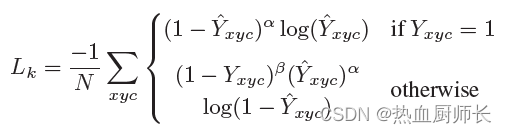
原作者的代码是没有对pred输出做限制,我在实际训练中如果不加以限制,则会导致pred经过log计算之后的输出为NaN或Inf,所以使用torch.clamp()进行截取,相关代码如下:
def focal_loss(pred, target):
"""
classifier loss of focal loss
Args:
pred: heatmap of prediction
target: heatmap of ground truth
Returns: cls loss
"""
# Find every image positive points and negative points,
# one bounding box corresponds to one positive point,
# except positive points, other feature points are negative sample.
pos_inds = target.eq(1).float()
neg_inds = target.lt(1).float()
# The negative samples near the positive sample feature point have smaller weights
neg_weights = torch.pow(1 - target, 4)
loss = 0
pred = torch.clamp(pred, 1e-6, 1 - 1e-6)
# Calculate Focal Loss.
# The hard to classify sample weight is large, easy to classify sample weight is small.
pos_loss = torch.log(pred) * torch.pow(1 - pred, 2) * pos_inds
neg_loss = torch.log(1 - pred) * torch.pow(pred, 2) * neg_inds * neg_weights
# Loss normalization is carried out
num_pos = pos_inds.float().sum()
pos_loss = pos_loss.sum()
neg_loss = neg_loss.sum()
if num_pos == 0:
loss = loss - neg_loss
else:
loss = loss - (pos_loss + neg_loss) / num_pos
return loss
WidthHeight和Offset的损失由l1 loss计算,原理比较简单,代码注释中有详细说明,这里就不做阐述了。
def l1_loss(pred, target, mask):
"""
Calculate l1 loss
Args:
pred: offset detection result
target: offset ground truth
mask: offset mask, only center point is 1, other place is 0
Returns: l1 loss
"""
expand_mask = torch.unsqueeze(mask, -1).repeat(1, 1, 1, 2)
# Don't calculate loss in the position without ground truth.
loss = F.l1_loss(pred * expand_mask, target * expand_mask, reduction='sum')
loss = loss / (mask.sum() + 1e-7)
return loss
为了防止宽高部分前几个epoch的误差较大,影响了总的loss,所以使用0.1的系数缩放wh_loss,公式如下:
t
o
t
a
l
_
l
o
s
s
=
c
_
l
o
s
s
+
0.1
∗
w
h
_
l
o
s
s
+
o
f
f
_
l
o
s
s
total\_loss = c\_loss + 0.1 * wh\_loss + off\_loss
total_loss=c_loss+0.1∗wh_loss+off_loss
模型预测
模型预测相对训练会多两个步骤:1、预测结果后处理 2、预测框转换。
预测结果后处理
这个很好理解,模型得到的是HeatMap、WidthHeight和Offset,我们需要用将三个结果进行运算才能得出最终的预测框。
首先,我们对HeatMap的通道做Argmax和max处理,得出分类的index和最高得分。根据得分置信度过滤掉低于阈值的物体中心(此时的过滤完的结果已经带有分类信息和物体中心位置的坐标了)。
第二步,将Offset的偏移量加到HeatMap中的物体中心坐标上,进行修正。
第三步,根据上面HeatMap的过滤结果,对置信度高于阈值的WidthHeight进行转换,xyhw -> x1y1x2y2,就得到预测框了。
最后将预测框结果进行归一化,方便后面预测框转换计算。
预测框转换
虽然论文作者一直强调自己这个模型是一个完全端到端的设计,不需要nms等后处理操作。只需要一个3x3的max_pooling层就可以替代nms。但是实际使用中,无论模型的预测结果还是训练数据,都在结果转换后进行nms。
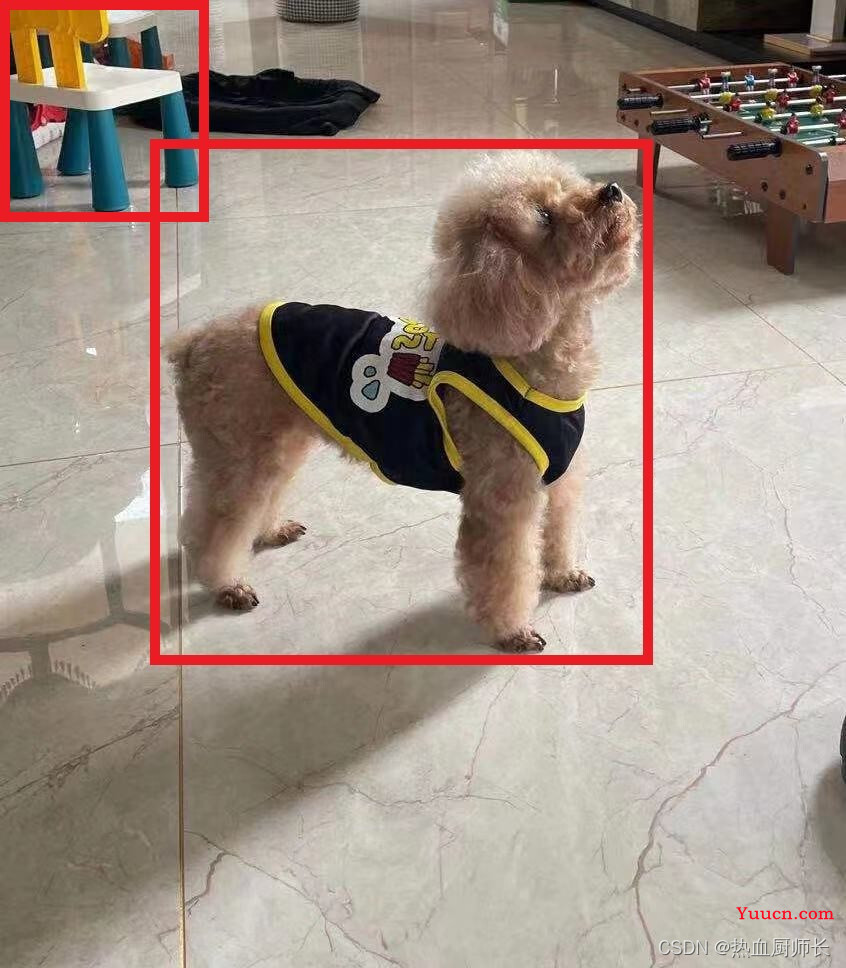
这里简单讲一下原因。以这张图作为例子,里面有一只狗和凳子是检测的目标。凳子和狗的原始HeatMap是以下两张图,我们可以看到,中心区域响应最强,周围慢慢衰减至0。
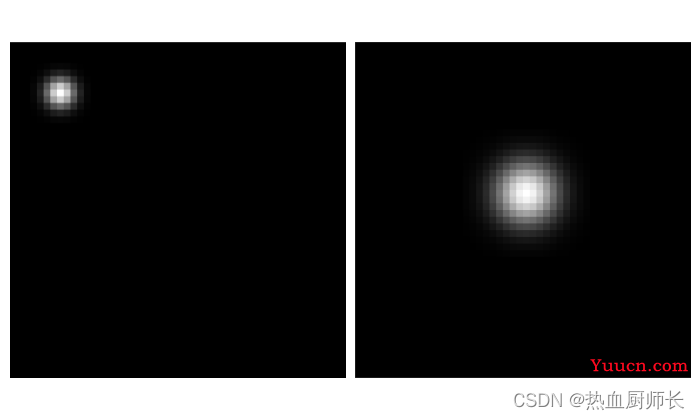
经过3x3的max_pooling之后,确实消除了一些低响应区域,但由于3x3的核太小,只进行一次池化操作,无法消除所有底响应区域,结果如下图所示。这样的结果是不可用的,画到原图上之后,物体会有多个中心,且框的宽高都是0。
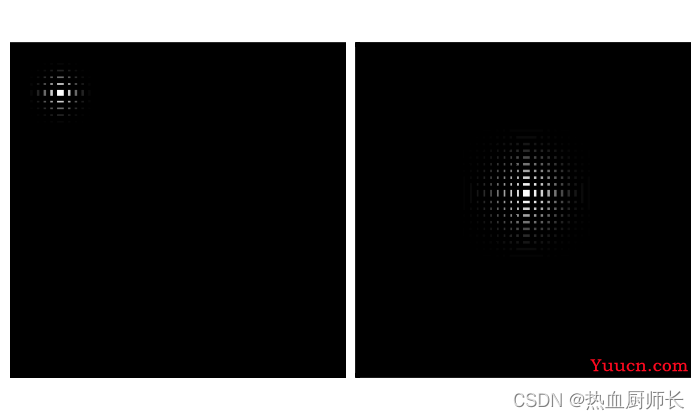
如果硬是要用池化层进行过滤,只有两个办法1、加大卷积核尺寸 2、增加池化次数。这两个方法都会增加计算量,而且对于每张图来说,尺寸设置多大?池化次数增加多少次?这都不一样,没办法用一个统一的值来确定。所以最方便的方法还是用nms进行后处理。
在进行完nms之后,我们将预测框的坐标尺度从0-1变为原图大小,最后将之前图像resize和pad部分给去掉就得到最后的检测框了。
上述代码为:
def predict(image, model, dev, args):
"""
Predict one image
Args:
image: input image
model: CenterNet model
dev: torch device
args: ArgumentParser
Returns: bounding box of one image(x1, y1, x2, y2 score, label).
"""
input_data = image_resize(image, (args.input_height, args.input_height))
input_data = preprocess_input(input_data)
input_data = np.expand_dims(input_data, 0)
input_data = torch.from_numpy(input_data.copy()).float()
input_data = input_data.to(dev)
hms, whs, offsets = model(input_data)
hms = hms.permute(0, 2, 3, 1)
whs = whs.permute(0, 2, 3, 1)
offsets = offsets.permute(0, 2, 3, 1)
outputs = postprocess_output(hms, whs, offsets, args.confidence, dev)
outputs = decode_bbox(outputs,
(args.input_height, args.input_height),
dev, image_shape=image.shape[:2], remove_pad=True,
need_nms=True, nms_thres=0.45)
return outputs[0]
训练
代码中实现了两种训练方式,从头开始,和迁移学习+fine tune。推荐使用后者,会有更好的效果。github上提供了一些自动化脚本,方便初学者更好上手。
tensorboard
训练过程中可以用tensorboard来观察训练情况。内置有训练的loss和learning rate曲线。
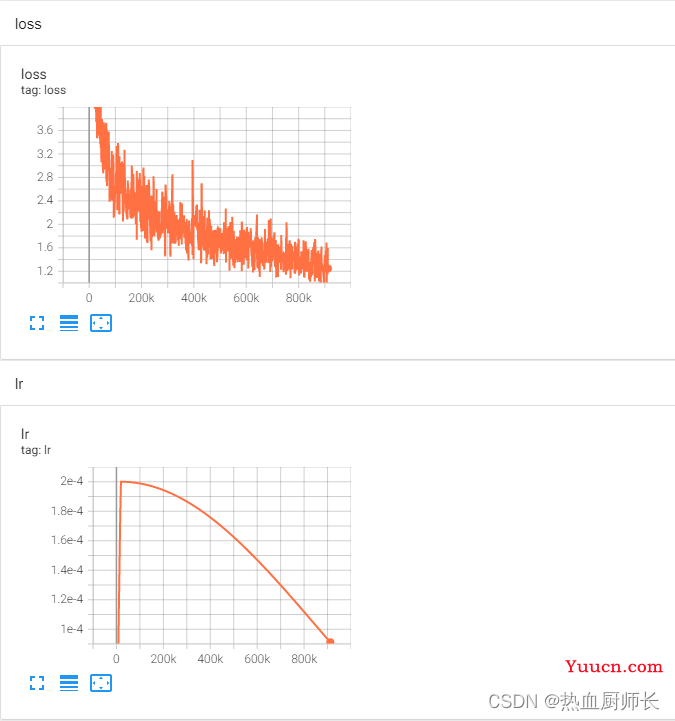
在Images里能查看到模型的实时预测情况,左图为Ground Truth,右图为Prediction。
!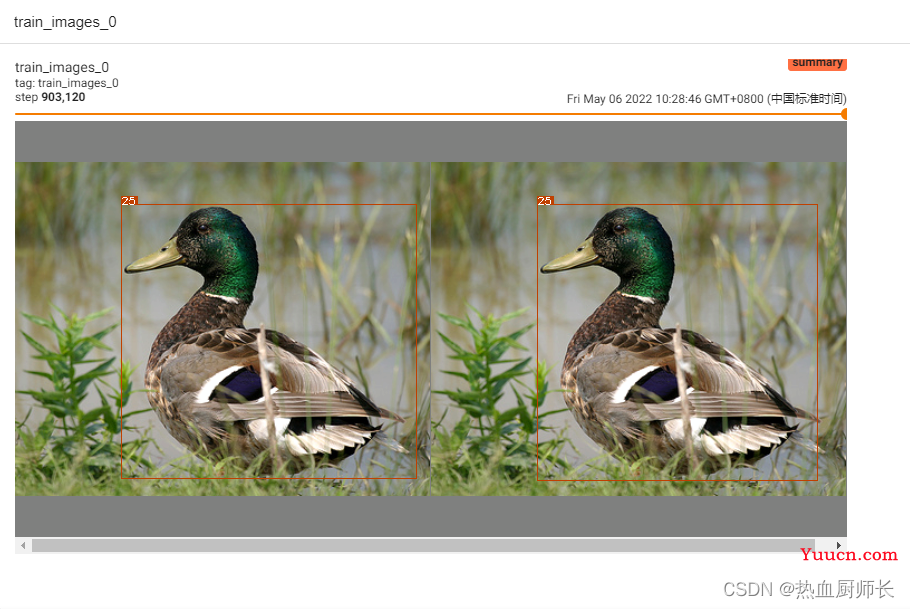
开启方法为:
tensorboard --logdir="./logs/exp/"
可能会出现的现象
随着训练的进行,会出现train loss持续下降,val loss先下降后上升的情况。这是CenterNet独有的假过拟合现象。这是由于网络对非物体中心的HeatMap预测趋近于0,从而和Ground Truth不一致。
Epoch 5 ->val loss = 0.2789 -> peak conf = 0.4273
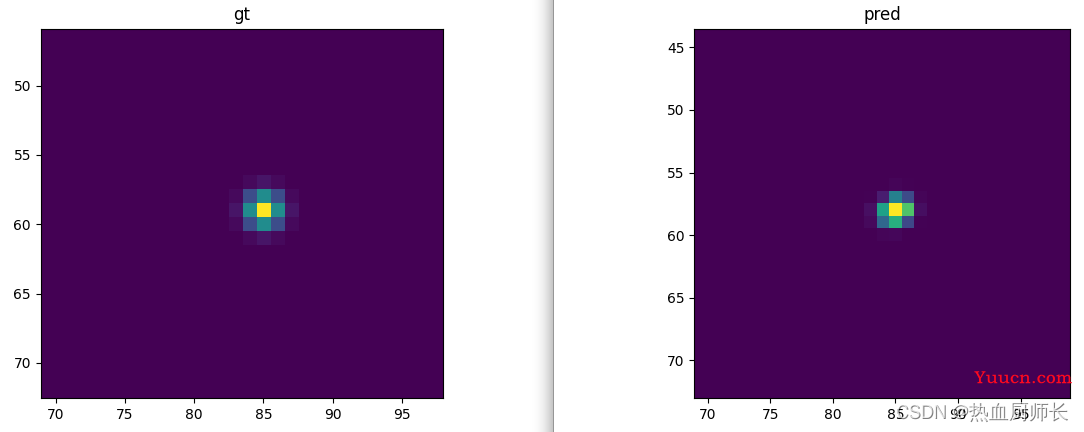
Epoch 20 -> loss = 8.3402 -> peak conf = 0.9791
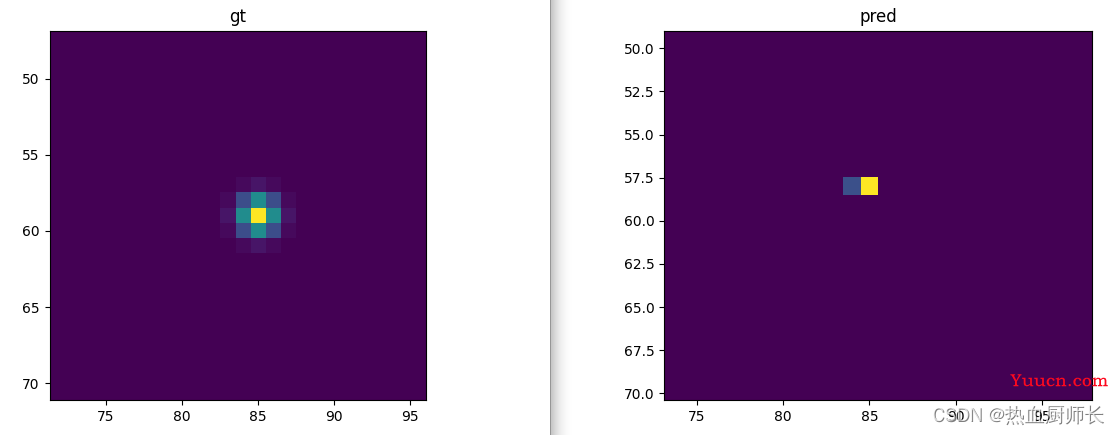
总结
CenterNet是anchor free中的一个里程碑之作。CenterNet除了目标检测之外,还可以迁移到其他领域中,如人体关键点,姿态预测等。推荐大家先读一下原文。
本人用torch复现的代码在这里。
部分图引用源为:睿智的目标检测46——Pytorch搭建自己的Centernet目标检测平台、从零开始理解CenterNet中的Heatmap热图