前言
在Word中创建报告时,我们经常会遇到这样的情况:我们需要将数据从Excel中复制和粘贴到Word中,这样读者就可以直接在Word中浏览数据,而不用打开Excel文档。在本文中,您将学习如何使用Spire.Office for Java将Excel数据转换为Word表格并保留格式。
程序环境
安装Spire.Office for Java
首先,你需要在你的Java程序中添加Spire.Office.jar文件作为一个依赖项。该JAR文件可以从这个链接下载。如果你使用Maven,你可以通过在项目的pom.xml文件中添加以下代码,在你的应用程序中轻松导入该JAR文件。
点击查看代码
<repositories>
<repository>
<id>com.e-iceblue</id>
<name>e-iceblue</name>
<url> https://repo.e-iceblue.cn/repository/maven-public/</url>
</repository>
</repositories>
<dependencies>
<dependency>
<groupId>e-iceblue</groupId>
<artifactId>spire.office</artifactId>
<version>7.9.6</version>
</dependency>
</dependencies>
小tips:请注意版本号的变化
将带格式的Excel数据导出到Word表格
步骤
创建一个Workbook对象,并使用Workbook.loadFromFile()方法加载一个Excel样本文件。
• 使用Workbook.getWorksheets().get()方法获取一个特定的工作表。
• 创建一个Document对象,并向其添加一个章节。
• 使用Section.addTable()方法添加一个表格。
• 检测工作表中的合并单元格,并使用自定义方法mergeCells()合并Word tale中的相应单元格。
• 使用CellRange.getValue() 方法获取特定Excel单元格的值,并使用TableCell.addParagraph().appendText()方法将其添加到Word表中的一个单元格。
• 使用自定义方法copyStyle()将字体样式和单元格样式从Excel复制到Word表格中。
• 使用Document.saveToFile()方法将文档保存到Word文件中。
代码示例
点击查看代码
import com.spire.doc.*;
import com.spire.doc.FileFormat;
import com.spire.doc.documents.HorizontalAlignment;
import com.spire.doc.documents.PageOrientation;
import com.spire.doc.documents.VerticalAlignment;
import com.spire.doc.fields.TextRange;
import com.spire.xls.*;
public class ExportExcelToWord {
public static void main(String[] args) {
//下载一个Excel文件
Workbook workbook = new Workbook();
workbook.loadFromFile("C:/Users/Administrator/Desktop/sample.xlsx");
//得到第一张工作表
Worksheet sheet = workbook.getWorksheets().get(0);
//创建一个Word文档
Document doc = new Document();
Section section = doc.addSection();
section.getPageSetup().setOrientation(PageOrientation.Landscape);
//添加一个表格
Table table = section.addTable(true);
table.resetCells(sheet.getLastRow(), sheet.getLastColumn());
//合并单元格
mergeCells(sheet, table);
for (int r = 1; r <= sheet.getLastRow(); r++) {
//设置行高
table.getRows().get(r - 1).setHeight((float) sheet.getRowHeight(r));
for (int c = 1; c <= sheet.getLastColumn(); c++) {
CellRange xCell = sheet.getCellRange(r, c);
TableCell wCell = table.get(r - 1, c - 1);
//获得特定Excel单元格的值并将其添加到Word表格单元格
TextRange textRange = wCell.addParagraph().appendText(xCell.getValue());
// 从Excel复制字体和单元格样式到Word
copyStyle(textRange, xCell, wCell);
}
}
//Save the document to a Word file保存文档为Word文件
doc.saveToFile("ExportToWord.docx", FileFormat.Docx);
}
//如果有合并的区域,则合并单元格
private static void mergeCells(Worksheet sheet, Table table) {
if (sheet.hasMergedCells()) {
//从Excel中获取合并的单元格范围
CellRange[] ranges = sheet.getMergedCells();
for (int i = 0; i < ranges.length; i++) {
int startRow = ranges[i].getRow();
int startColumn = ranges[i].getColumn();
int rowCount = ranges[i].getRowCount();
int columnCount = ranges[i].getColumnCount();
//合并Word表格中的对应单元格
if (rowCount > 1 && columnCount > 1) {
for (int j = startRow; j <= startRow + rowCount ; j++) {
table.applyHorizontalMerge(j - 1, startColumn - 1, startColumn - 1 + columnCount - 1);
}
table.applyVerticalMerge(startColumn - 1, startRow - 1, startRow - 1 + rowCount - 1 );
}
if (rowCount > 1 && columnCount == 1 ) {
table.applyVerticalMerge(startColumn - 1, startRow - 1, startRow - 1 + rowCount - 1);
}
if (columnCount > 1 && rowCount == 1 ) {
table.applyHorizontalMerge(startRow - 1, startColumn - 1, startColumn - 1 + columnCount-1);
}
}
}
}
//复制Excel单元格样式到Word表格
private static void copyStyle(TextRange wTextRange, CellRange xCell, TableCell wCell) {
//复制字体样式
wTextRange.getCharacterFormat().setTextColor(xCell.getStyle().getFont().getColor());
wTextRange.getCharacterFormat().setFontSize((float) xCell.getStyle().getFont().getSize());
wTextRange.getCharacterFormat().setFontName(xCell.getStyle().getFont().getFontName());
wTextRange.getCharacterFormat().setBold(xCell.getStyle().getFont().isBold());
wTextRange.getCharacterFormat().setItalic(xCell.getStyle().getFont().isItalic());
//复制背景色
wCell.getCellFormat().setBackColor(xCell.getStyle().getColor());
//复制水平对齐方式
switch (xCell.getHorizontalAlignment()) {
case Left:
wTextRange.getOwnerParagraph().getFormat().setHorizontalAlignment(HorizontalAlignment.Left);
break;
case Center:
wTextRange.getOwnerParagraph().getFormat().setHorizontalAlignment(HorizontalAlignment.Center);
break;
case Right:
wTextRange.getOwnerParagraph().getFormat().setHorizontalAlignment(HorizontalAlignment.Right);
break;
}
//复制垂直对齐方式
switch (xCell.getVerticalAlignment()) {
case Bottom:
wCell.getCellFormat().setVerticalAlignment(VerticalAlignment.Bottom);
break;
case Center:
wCell.getCellFormat().setVerticalAlignment(VerticalAlignment.Middle);
break;
case Top:
wCell.getCellFormat().setVerticalAlignment(VerticalAlignment.Top);
break;
}
}
}
效果图
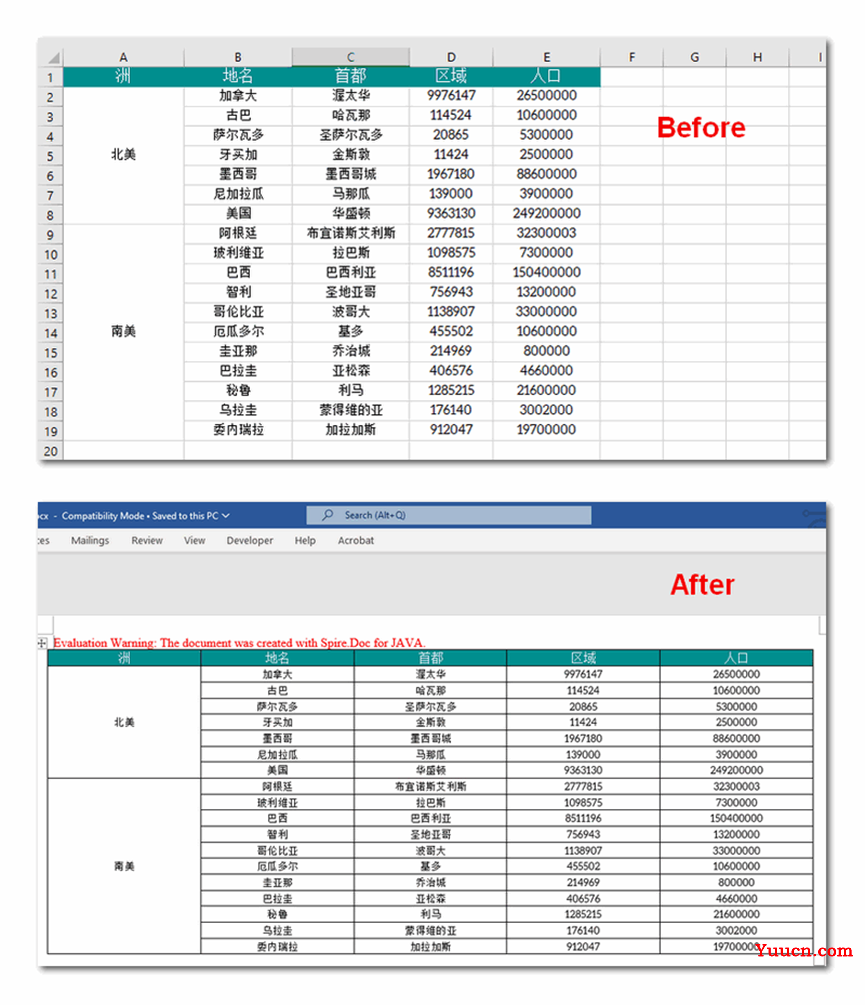
---THE END---